Orca Scan makes it easy to visualise the location of all your assets and inventory in real-time, including an audit trail of an item’s entire journey.
1. Add GPS location field
To get started, you’ll need to add a GPS location column to your sheet. To do this, right-click and select Add column:
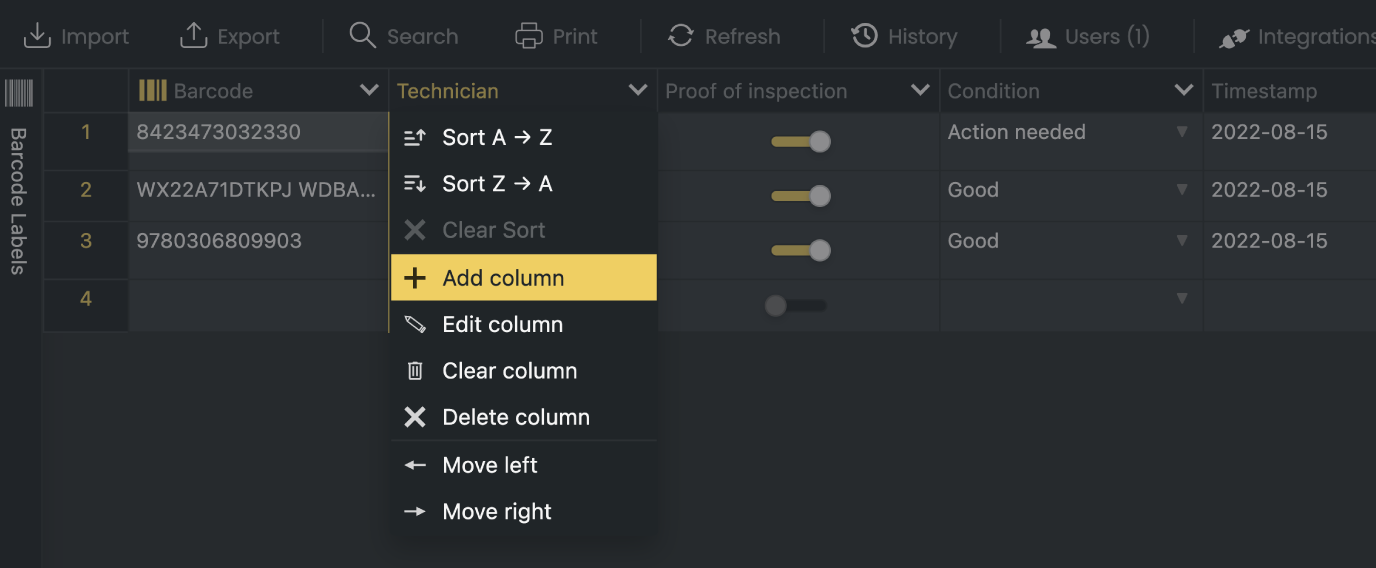
2. Select GPS input type
Now select the type of GPS field manual (user taps a pin) or automatic (captured on every scan):
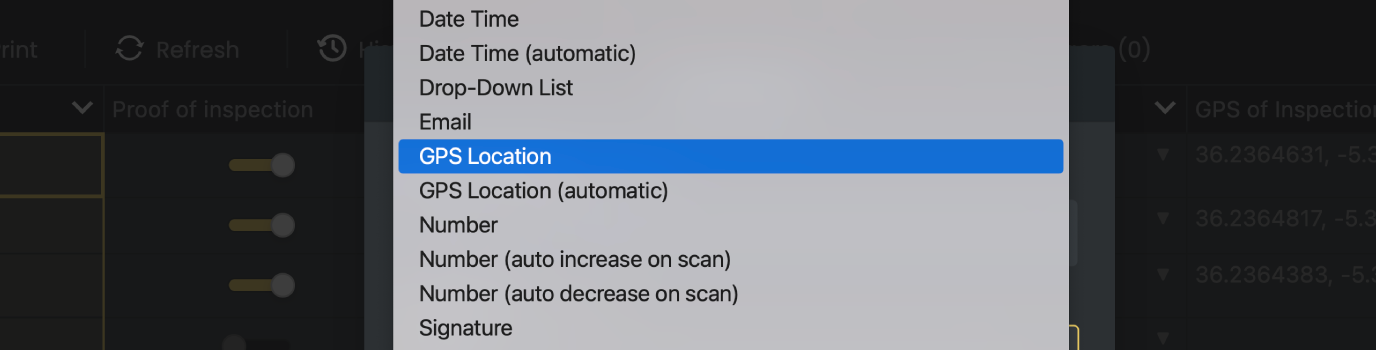
TIP: Set column to hidden when using GPS automatic to reduce fields in the mobile app.
3. Capture GPS location
Once you’ve added a GPS location field, the location (longitude and latitude) of the asset or inventory item will be captured each time its barcode is scanned. You can test this yourself by scanning something nearby.
4. View asset locations on a map
Once you’ve captured location data, click the Map button at the bottom left of your sheet:
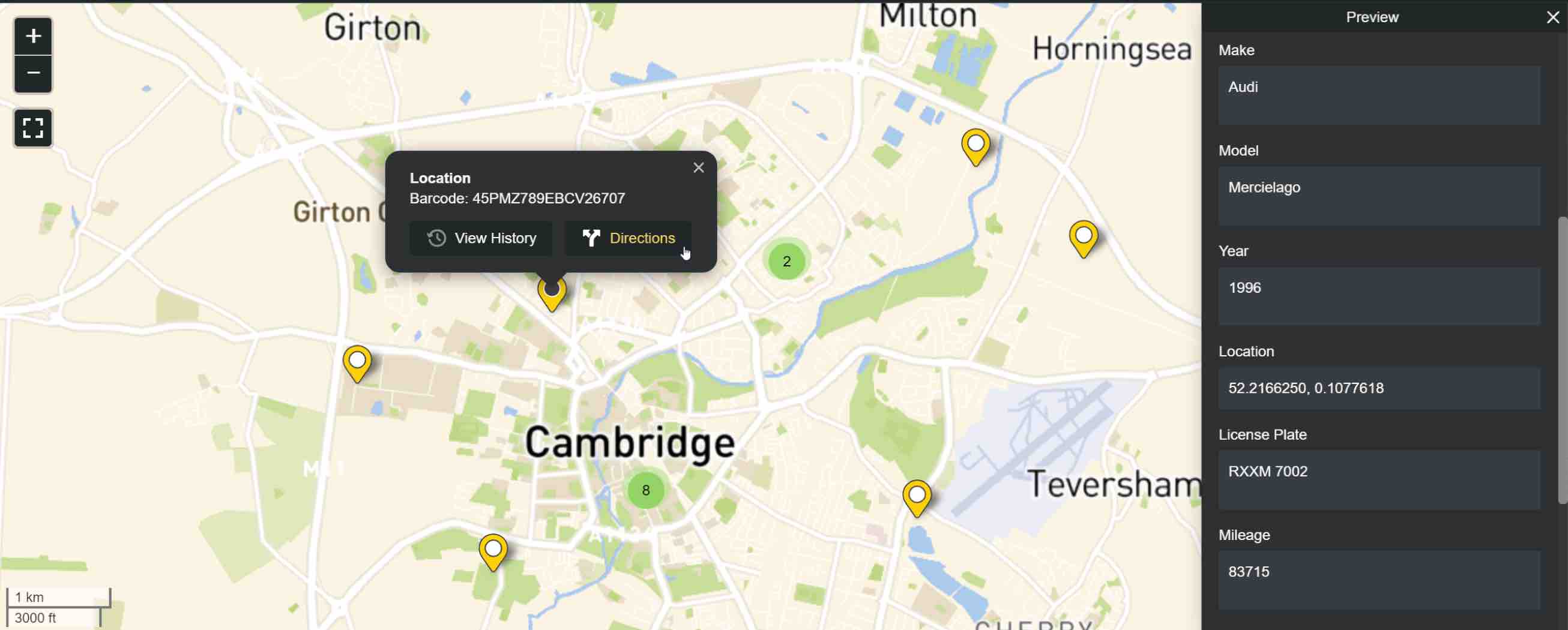
If multiple assets are located in the same place, they will be stacked into one map pin with the total number of assets shown as a number. Selecting the pin will open the stacked assets, allowing you to select individual assets.
5. View location history
Each time an asset or inventory item is updated, its location will be captured, and the historical data can be viewed on the map. This allows you to view the entire route an asset has taken up until its most recent location.
To view an item’s location history, click a map pin:
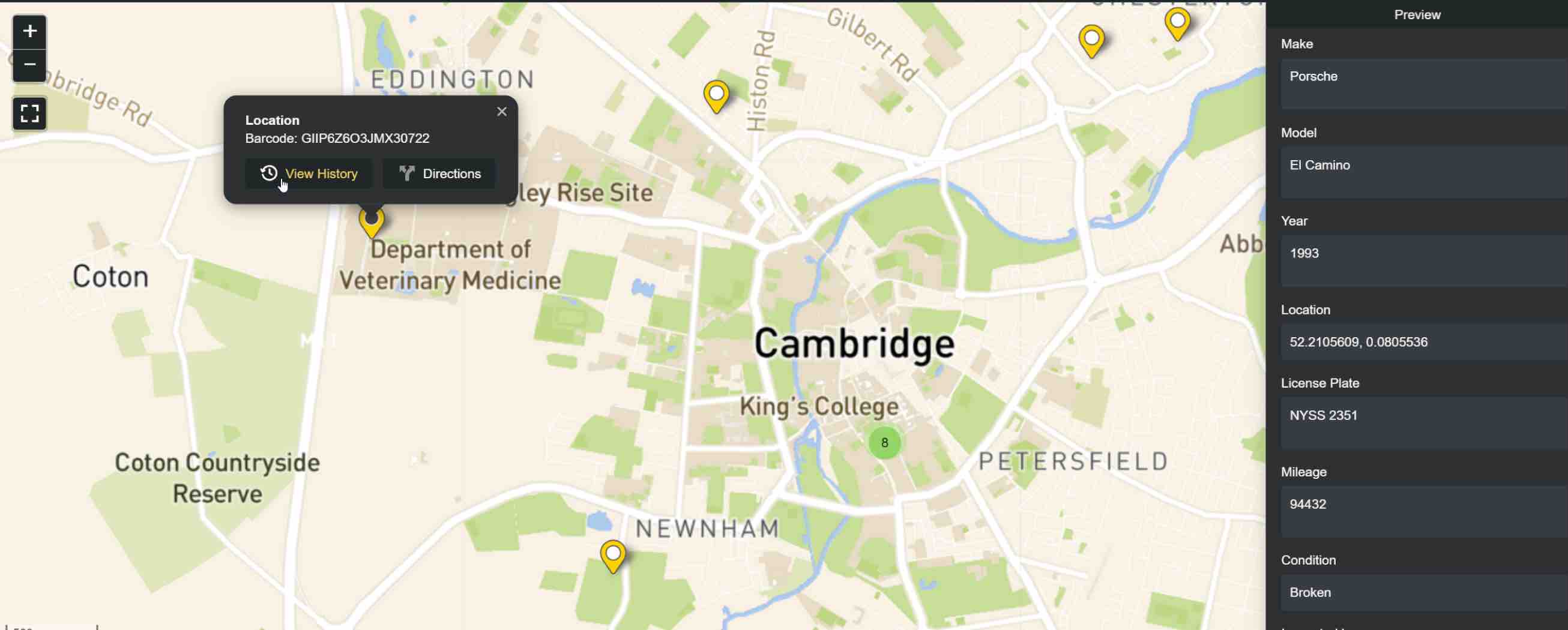
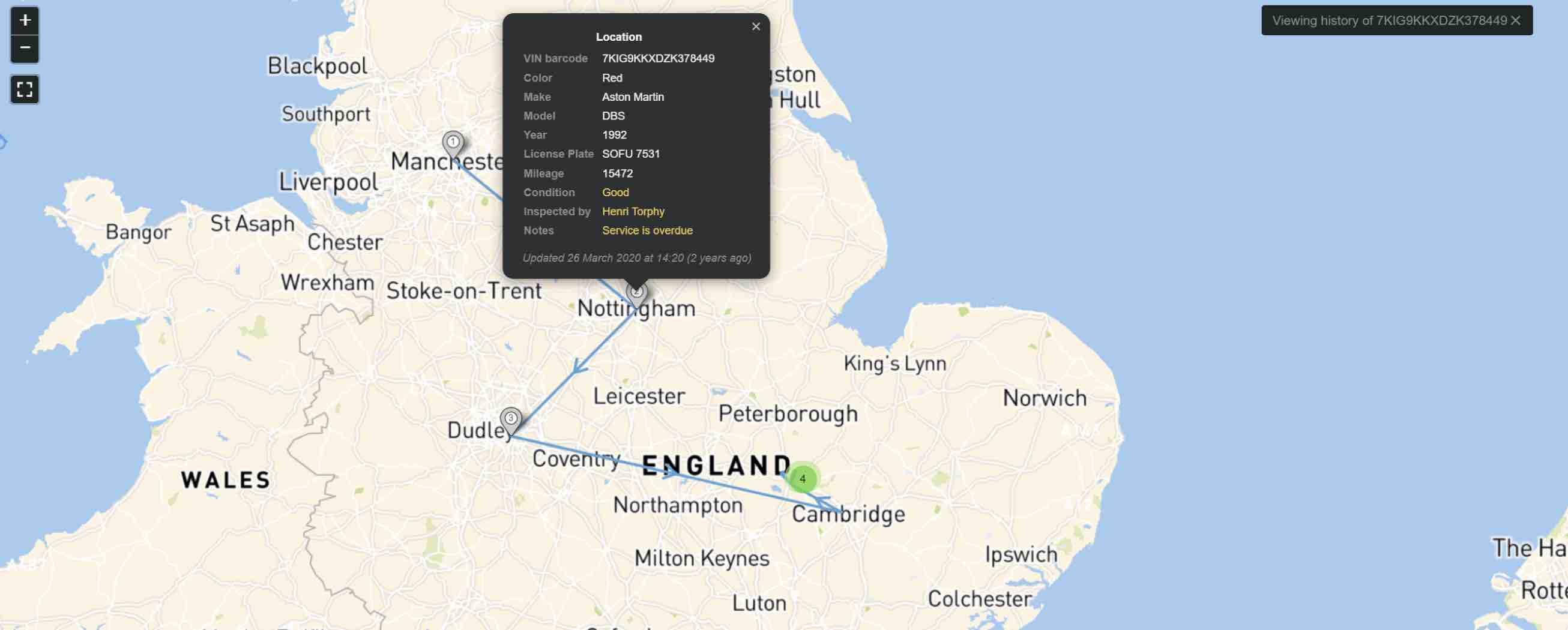
6. Get directions
If your users need to go to an asset’s last known location, they can use the directions feature for routing options:
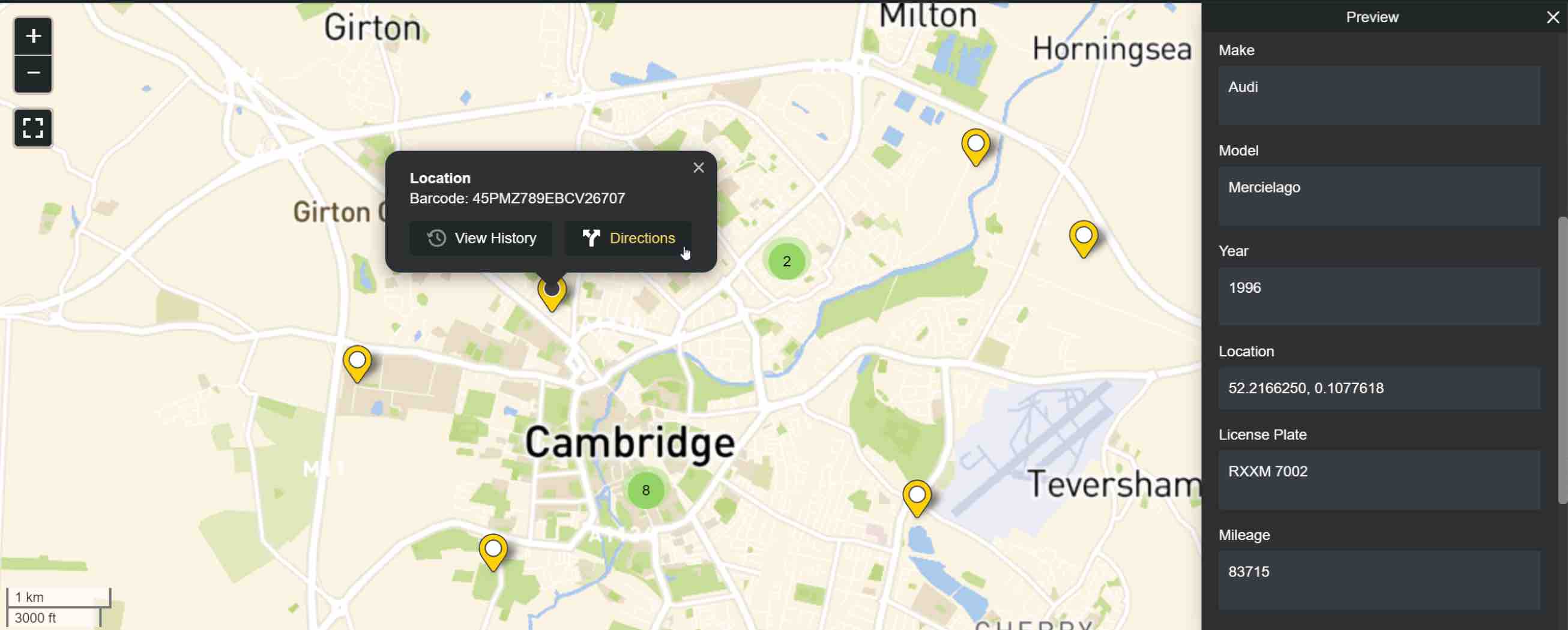
Questions about asset maps?
We’re always happy to help, chat with us live or drop us an email.