You can use the signature field to capture proof of delivery information at the point of scanning a barcode, which includes GPS location and date/time stamp.
How to add a signature field on the mobile app
- Scan a barcode or tap to edit an item in the list
- Tap the cog icon next to any of the fields
- Click Add new field
- Name the field Signature
- Set the data type to Signature
- Tap Save to add the field
After adding the field, refresh the mobile app. You can now scan a barcode (or tap an item) to add a signature.
How to add a signature field on the web app
- Right-click on a column and select Add Column
- Enter a name for your new column
- Set the data type to Signature
- Click Add to create the column
Your Signature Field is now ready to use.
Using Signatures
To use the signature field:
- Tap the field to open
- Sign on screen & save

GPS and Timestamp
Orca Scan automatically captures the GPS location and date/time upon signing. To view these:
- Tap the field to open
- Sign on screen & save

Viewing Signatures
A signature (or proof of delivery) can be viewed using the Orca Scan web application. Simply click the magnifying glass next to the signed date/time.
Exporting Signatures
When you export a sheet containing signatures, only the date and time of the signature are included. To view a signature, you must use the Orca Scan web application.
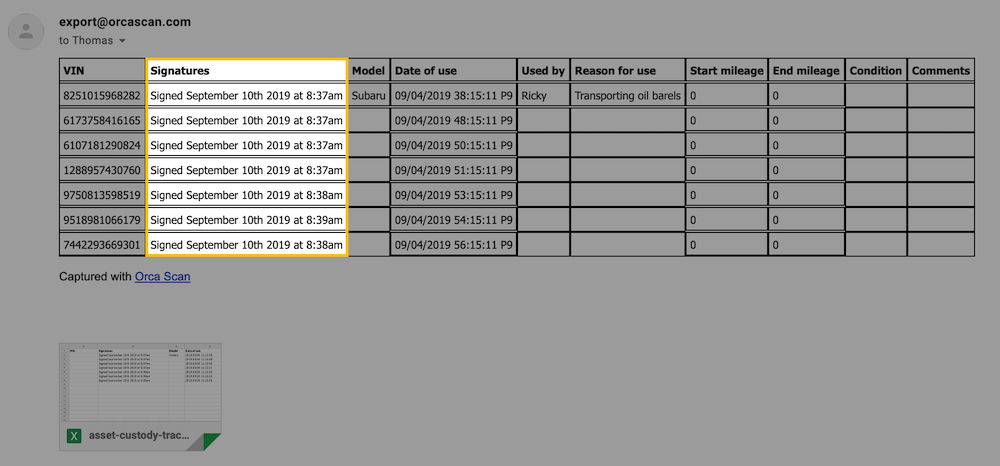
Questions about Signatures?
We’re always happy to help, chat with us live or drop us an email.
