Barcode Inventory System for Simple Stock Management
Orca Scan is a Barcode Inventory System that can be installed on any Apple or Android device, including Datalogic, Honeywell and Zebra barcode scanners. It contains all the required fields to roll out an inventory management system in minutes. Even better? You can customise it for your needs with additional fields to capture more information as needed.
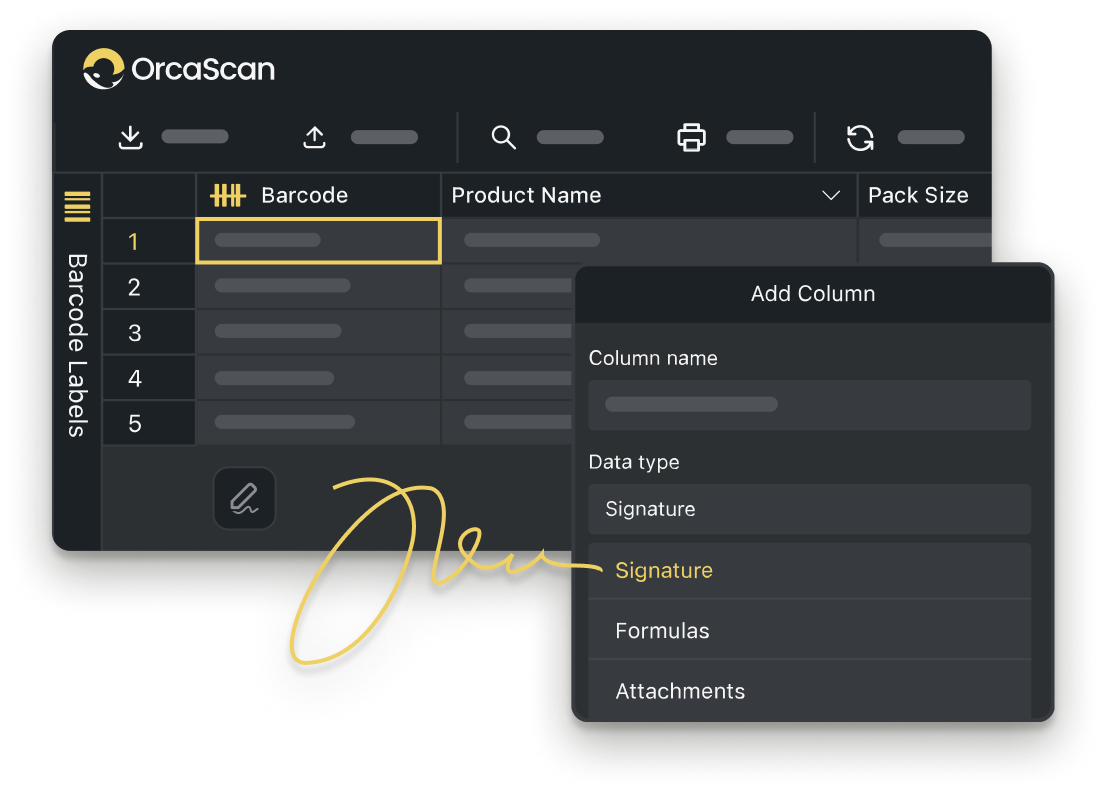
Trusted by over 50,000 organisations in over 165 countries



Inventory Tracking, Simplified.
Boost productivity, cut costs, and improve your bottom line.
An inventory system that fits in your pocket
-
Easy Barcode Scanning
Designed to grow with you, start with smartphones and tablets and add Enterprise scanners when needed
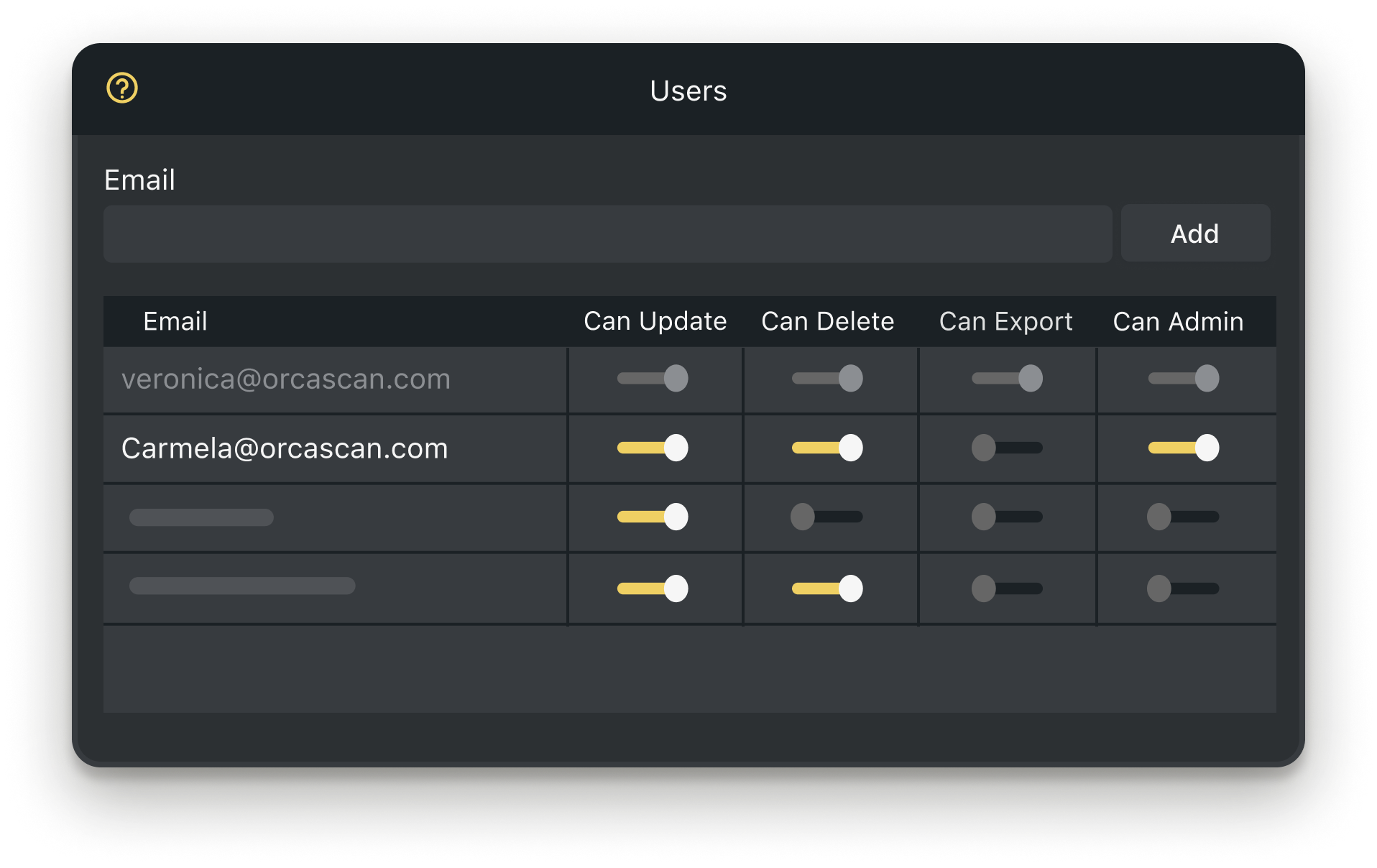
-
Collaborate with Your Team
Work together in real-time to manage inventory levels and track assets across locations
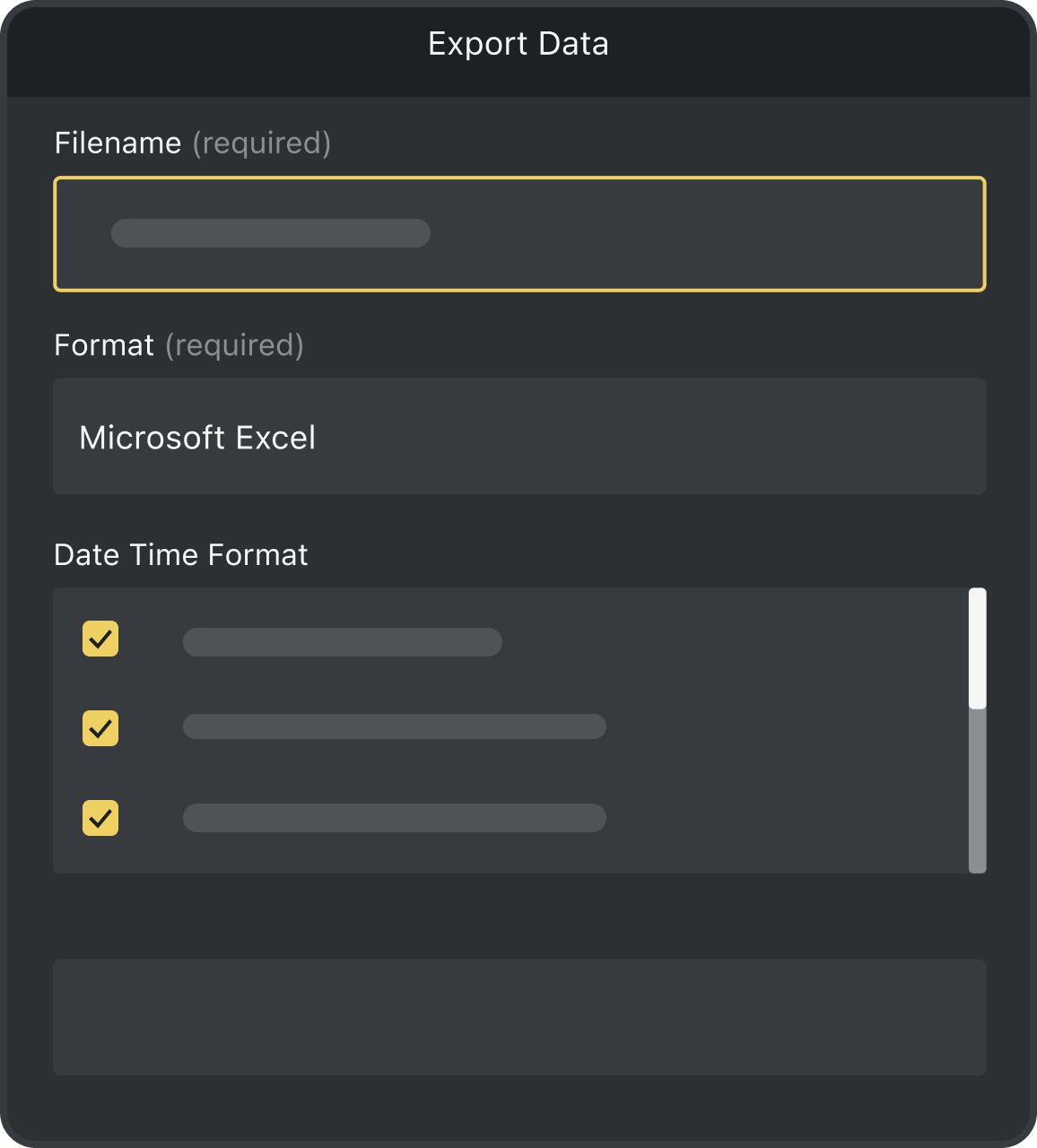
-
Design & Print Labels
Choose from a variety of barcode labels or create your own with our drag & drop designer
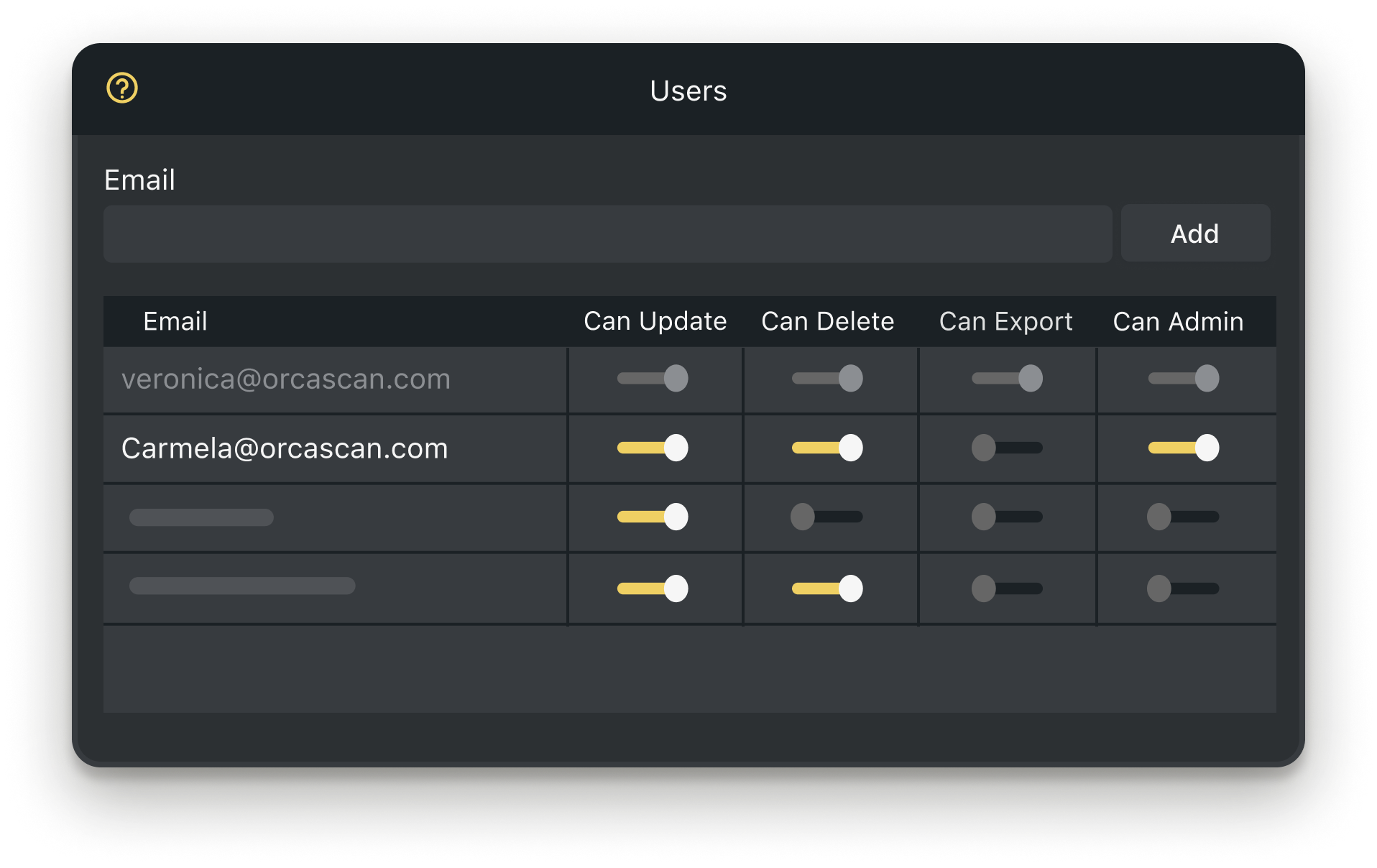
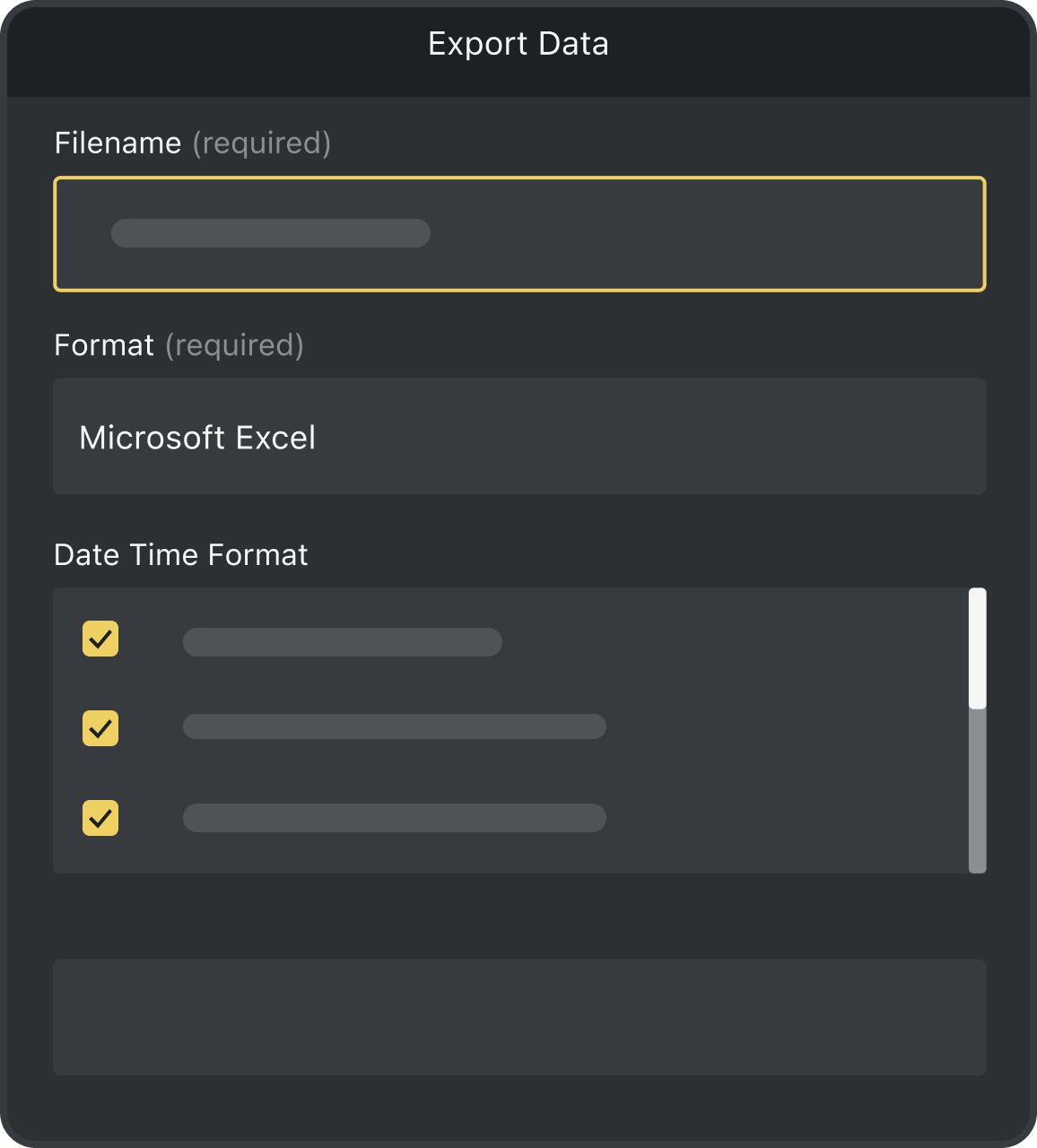
Powerful features to improve your workflow
-
Capture signatures
Capture signatures at every stage of your process for full traceability
-
Photo Fields
Add photos to document proof of delivery, conduct quality control, or showcase product variations
-
Detailed History Log
With our history log, every change is captured, so you can see exactly what’s been changed and by whom
-
Manage Locations
Track all your assets from anywhere in the world, to understand what products you have in stock and in which location
-
Work Offline
Capture data even when offline, syncing automatically to the cloud once reconnected
-
Integrate your tools
Integrate your inventory to easily share your data from your favourite tools
How to Get Started with Inventory Tracking
How to track inventory using barcodes
Implementing a barcode inventory system is easier than you think. Most products already have barcodes, and your team are already carrying smartphones. Orca Scan leverages these facts to give you a custom inventory tracking system, company-wide in minutes.
Getting started is simple:
- Download the Orca Scan barcode app
- Create a new sheet using the Inventory Tracking Template
- Scan a product’s barcode
- Enter the quantity (optional location)
- Save the changes
You can now share your sheet with teammates, allowing them to search your inventory or scan items into and out of stock from any device. In addition, the barcode history log lets you see how your inventory changes over time by tracking updates from all users.
Why is inventory tracking important?
Inventory tracking software helps companies understand what products they have in stock and where they’re located. Inventory typically has a value on a company’s books; carrying too much stock can be a risk. Likewise, discovering you do not have an item in stock when a customer or teammate needs it could cost you sales and delays.
What if an inventory item does not have a barcode?
For inventory items that do not have a barcode, you can generate and print barcode labels directly from the Orca Scan web and mobile applications.
How to customise Orca Scan’s inventory template for your business
Orca Scan’s barcode inventory system is fully customisable to meet your unique tracking needs, including regular stock checks.
You can share your sheet with teammates, so they can search inventory or scan items in and out of stock from any device. Plus, the barcode history log lets you see all changes over time, giving you complete visibility of your inventory activity.
How to calculate the total value of your inventory with Orca Scan
Orca Scan’s inventory tracking software makes it easy to manage total item costs. Using the formulas feature, the Inventory Tracking Template automatically calculates the total value of each item (Quantity × Price) and each row (Quantity × Price), helping you accurately track the overall worth of your stock.
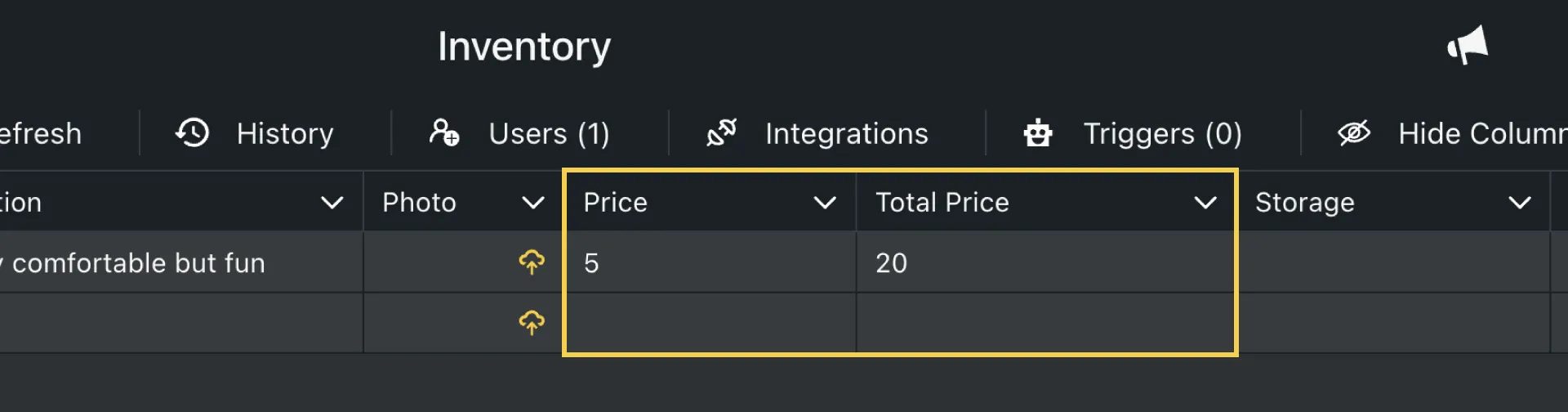
How to set up low stock alerts with Orca Scan
Orca Scan’s inventory tracking software can automatically alert you when stock levels run low. Simply add a Min Stock Level column, set the data type to Number and Hidden in mobile.
Then, create the “Low on stock trigger” using the details below 👇
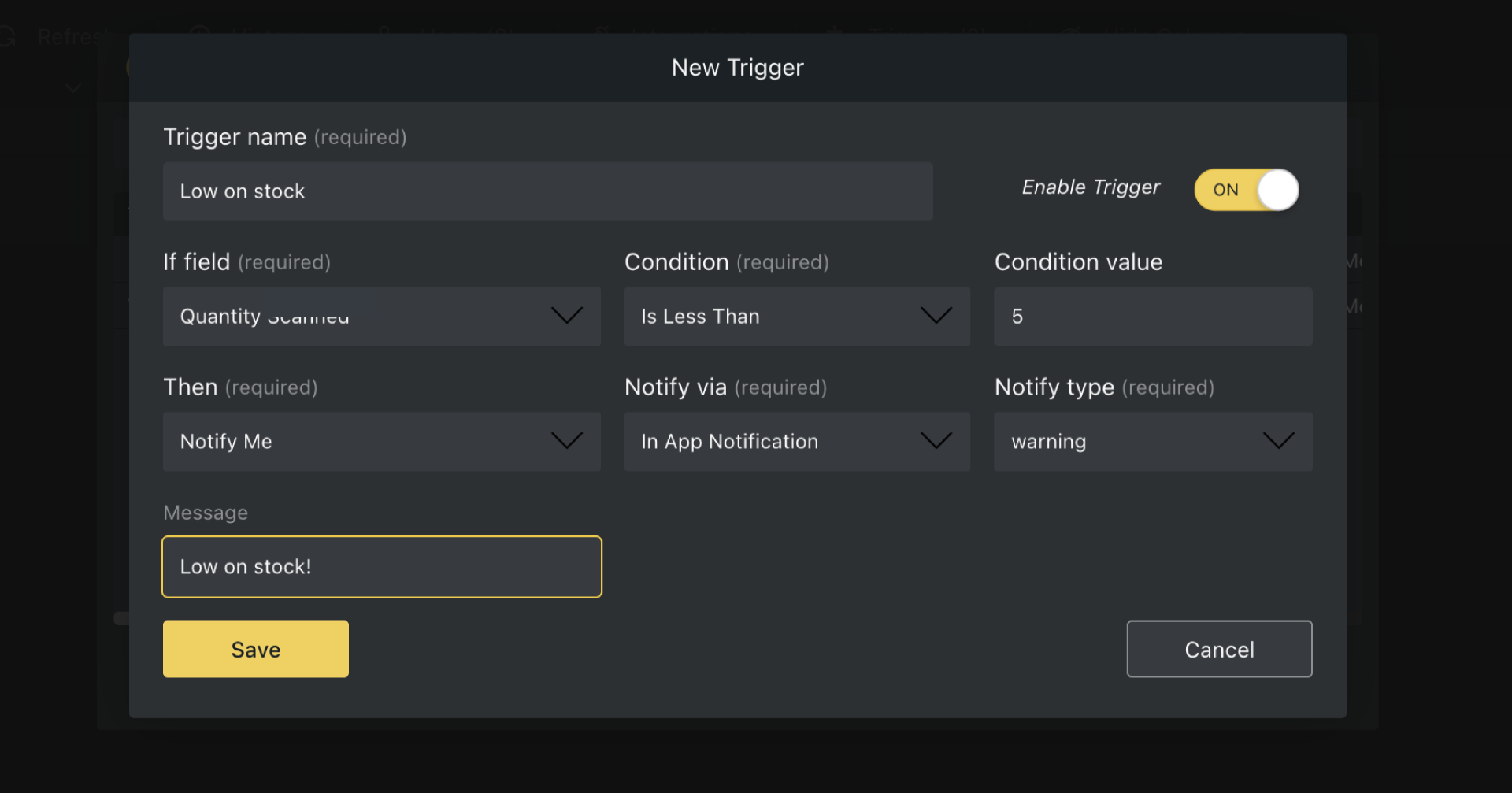
When the quantity falls below the threshold, users receive an in-app notification, helping you to prevent stockouts before they happen. You can also create another trigger using the ‘Is More Than’ condition to get notified when items exceed your maximum stock level.
Here's why thousands of teams count on Orca Scan
Trusted by businesses worldwide
-

The traceability that Orca Scan has given us has enabled us to manage inventory far more effectively
-
Perfect app for inventory management.
Easy user interface, very simple to add and record any information you want to add. Easy to export to any other format, and easy to share with my team. I use this every year.
-
It’s not very often we come across a system that we use daily in multiple warehouses, and it’s totally reliable
Certified and Trusted: Quality You Can Rely On
Backed by Industry-Leading Certifications
Inventory Tracking related questions?
If you need help brainstorming how best to track your inventory, get in touch; we’d be happy to help.
















