How to Track and Manage Books Using ISBN Barcodes
Traditional library management becomes increasingly complex as collections grow. The Orca Scan book barcode scanner transforms this challenge into a streamlined digital process. By leveraging ISBN barcodes – unique identifiers found on commercial books – you can instantly build and maintain a professional library database using just your smartphone. Our solution automatically captures crucial book information, eliminating manual data entry and reducing errors.
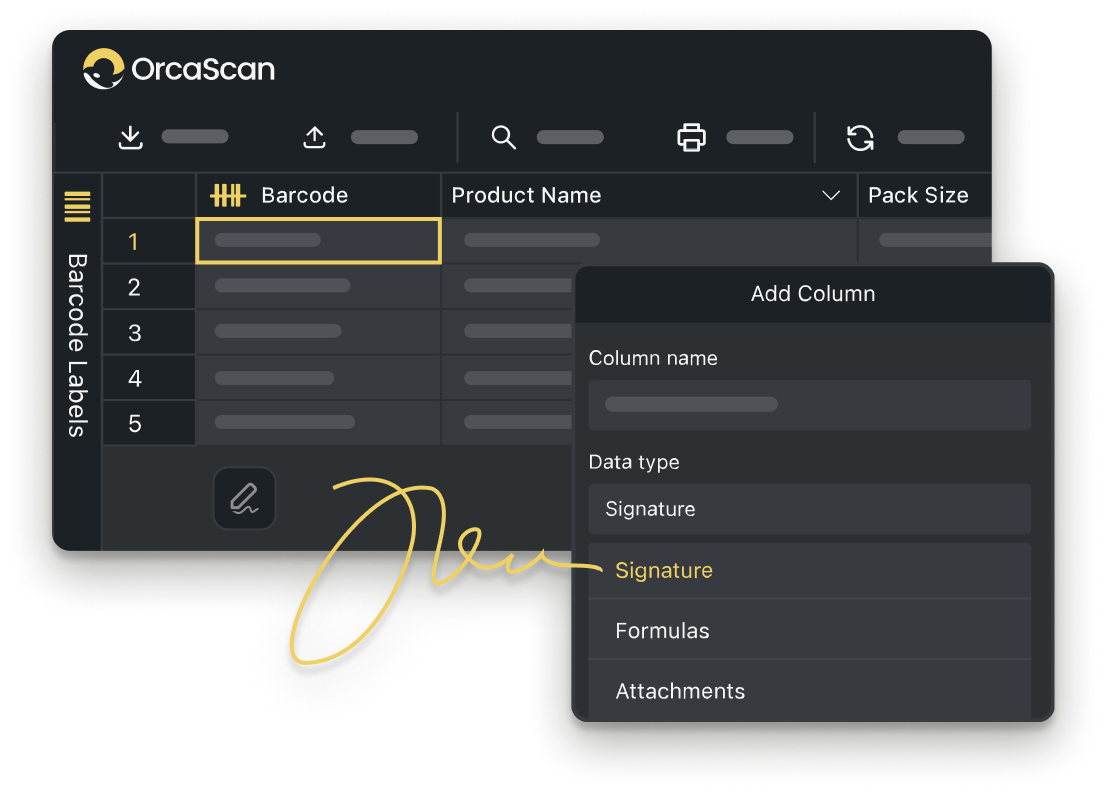
Trusted by over 50,000 organisations in over 165 countries



Effortlessly Manage your ISBN book Inventory
Boost productivity, cut costs, and improve your bottom line.
Ditch the spreadsheet. One Scan and You’re Done
-
Easy Barcode Scanning
Scan the ISBN barcode and we'll automatically populate details like Title, Author, Publisher, and more
-
Bulk Scanning
Update your entire collection in no time by enabling continuous scan

-
Print Barcodes
Not all books have ISBN barcodes, so for those without, you can design, generate and print your own within the Orca Scan platform
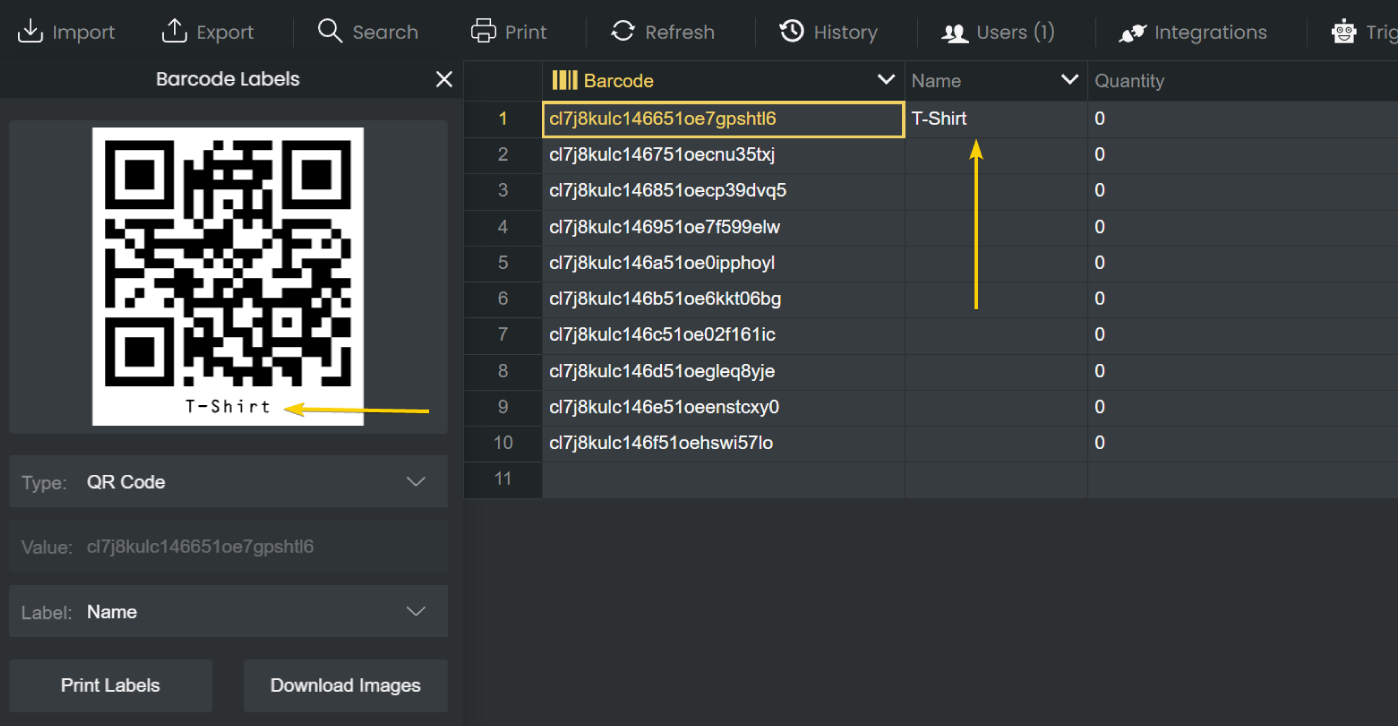

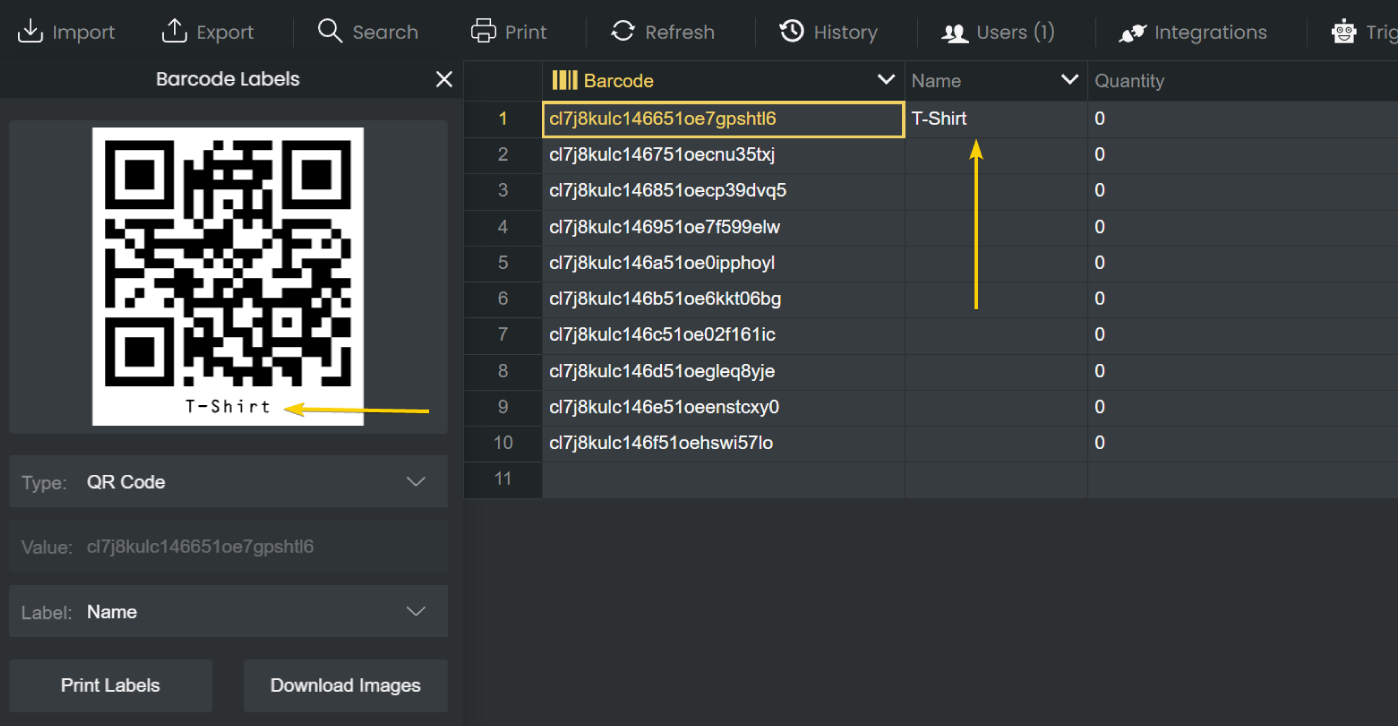
Powerful features to improve your workflow
-
Fully Customisable
Orca Scan is a fully customisable app so you can tailor your sheets to your needs. Add triggers, photos, signatures and more
-
Save Time and Effort
Save time by replacing out dated pen & paper checklists with our quick, easy and efficient barcode tracking app
-
Capture photos
Use Photo Fields to capture photos of your books condition
-
Integrate your tools
Integrate with Excel, Google Sheets, and Shopify to easily share data with your team and list books for sale
-
Continuous Scan
Enable Continuous Scan to quickly scan barcodes and auto-populate information
-
Automations
Use Triggers for if-this-then-that to get notified when books are returned
Book Tracking FAQs
Why use Orca Scan for book inventory management and ISBN tracking?
All printed books sold commercially carry an International Standard Book Number (ISBN) barcode, typically printed on the back, in the lower right corner. You can use these unique identifiers to build a library/database of all your books simply by scanning ISBN barcodes using the Orca Scan barcode app.
How to track ISBN book barcodes using Orca Scan
With Orca Scan’s Book Tracking Template, every time you scan an ISBT barcode, the app automatically fills in details such as Title, Author(s), Publisher, Description, and Number of Pages.
You can then record quantity and storage location, turning your collection into a fully digital library management system, all from your smartphone.
To get started:
- Download the Orca Scan barcode app
- Create a new sheet using the Book Tracking Template
- Scan any book’s ISBN barcode
- Review the book details, add quantity and location
- Save your updates and start building your library database
Do all books have an ISBN barcode?
No, only printed books sold commercially have an ISBN barcode. eBooks and books sold privately do not need an ISBN barcode. In this case, it’s best to type the book title into Orca Scan and have it generate a unique barcode. Using our built-in barcode label designer, you can design and print barcodes directly, keeping your entire collection organised and searchable in one place.
How can I customise my book tracking sheet?
Orca Scan is a fully customisable book tracking software and barcode scanner app, designed for flexible book inventory management.
You can easily add custom fields to record extra details, like photos, signatures, and GPS locations - helping you to track each book’s condition, ownership and storage location. You can set up triggers to receive alerts when books require repair or when stock levels are low, and the built-in history log provides a complete audit trail of every update to your catalogue.
Here's why thousands of teams count on Orca Scan
Trusted by businesses worldwide
-
Krestul
I found Orca Scan and it was something that I could run off my phone. I could just open the app, scan a book and say I have 50 copies of this. Not only did it give me the name of the book and the copies, but there was a description too. It’s incredible.
-

I can’t tell you how much better it’s been since we used Orca Scan. It’s been great
-
I’m not an IT guy, but for me, it was very easy to set up this solution with Orca Scan
Certified and Trusted: Quality You Can Rely On
Backed by Industry-Leading Certifications
Book Tracking related questions?
If you need help brainstorming how best to track your inventory, get in touch; we’d be happy to help.
















