Commercial Cleaning Inspection Software: Quality Control
Maintain the highest standards of cleanliness and compliance with ease. Orca Scan helps you perform thorough, consistent cleaning inspections. Our cleaning inspection software lets you inspect every detail – floors, surfaces, furniture, equipment, restrooms, and high-touch points – and capture it all digitally.
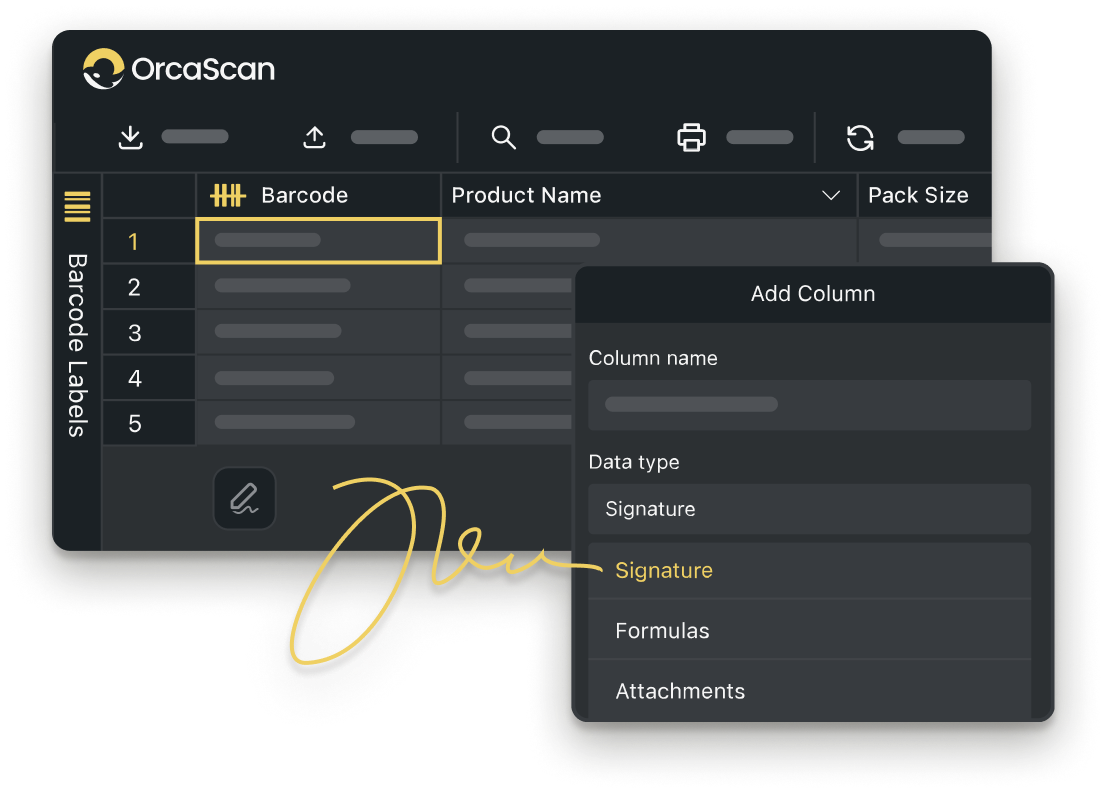
Trusted by over 50,000 organisations in over 165 countries



Real-Time Cleaning Inspections
Boost productivity, cut costs, and improve your bottom line.
Accurate and Efficient Cleaning Inspections
-
Full Inspection History Log
Track every inspection detail, including who completed the clean, the time spent, and when and where it occurred
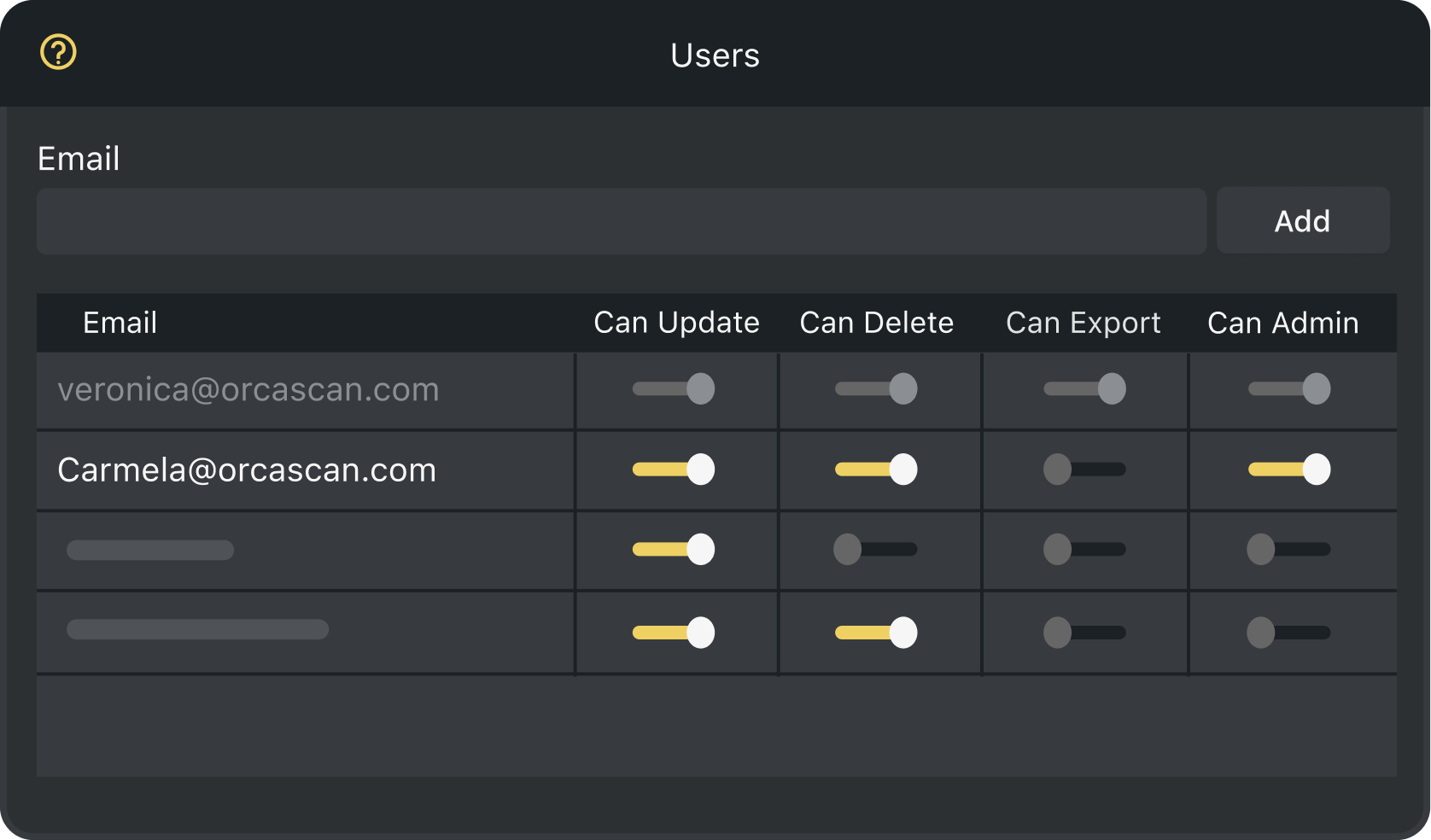
-
Invite Your Team
Add team members to the inspection sheet, so multiple users can track, update, and verify inspections in real time
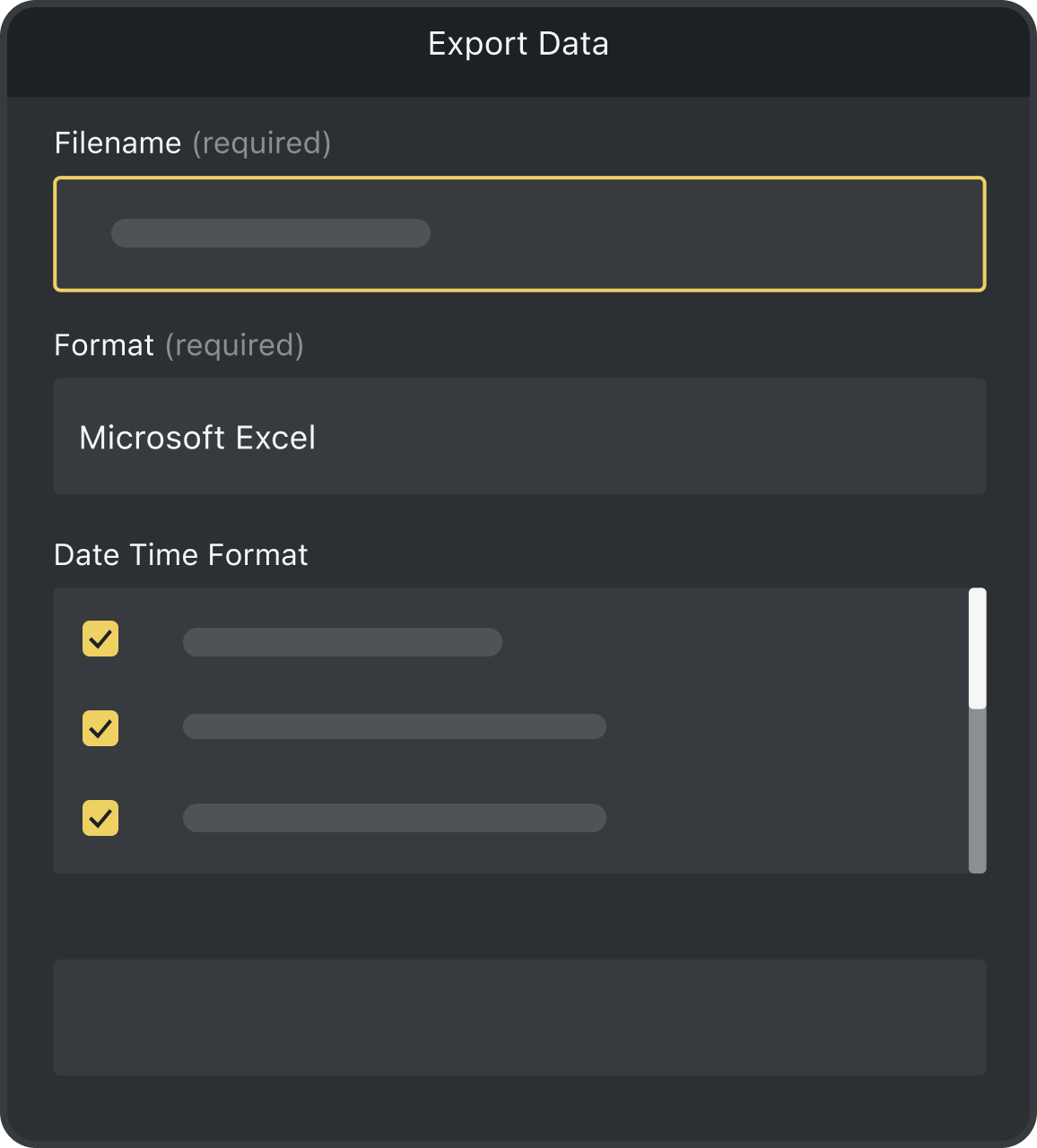
-
Capture Photos
Log damages, equipment condition, or areas of concern with photo fields
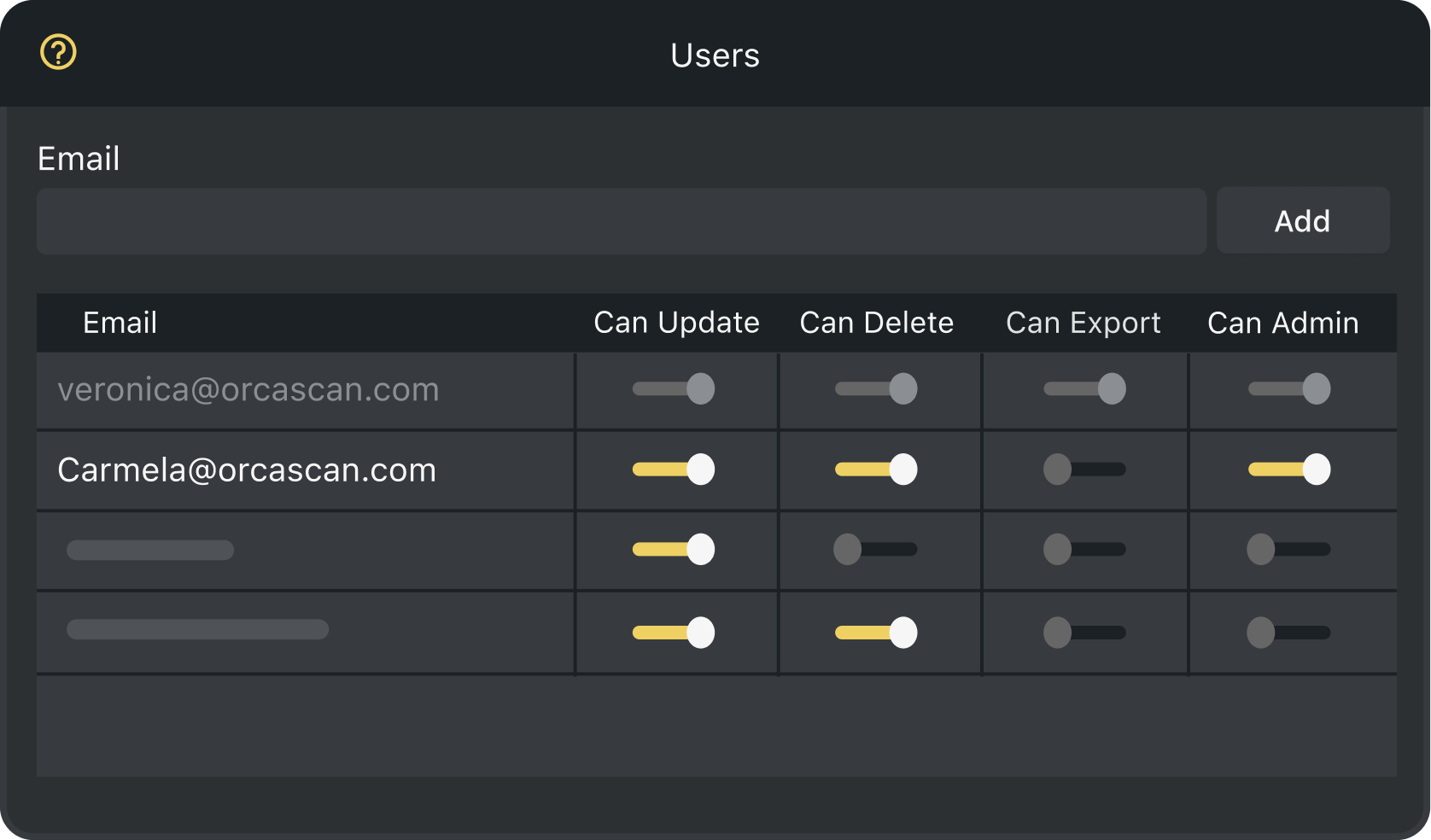
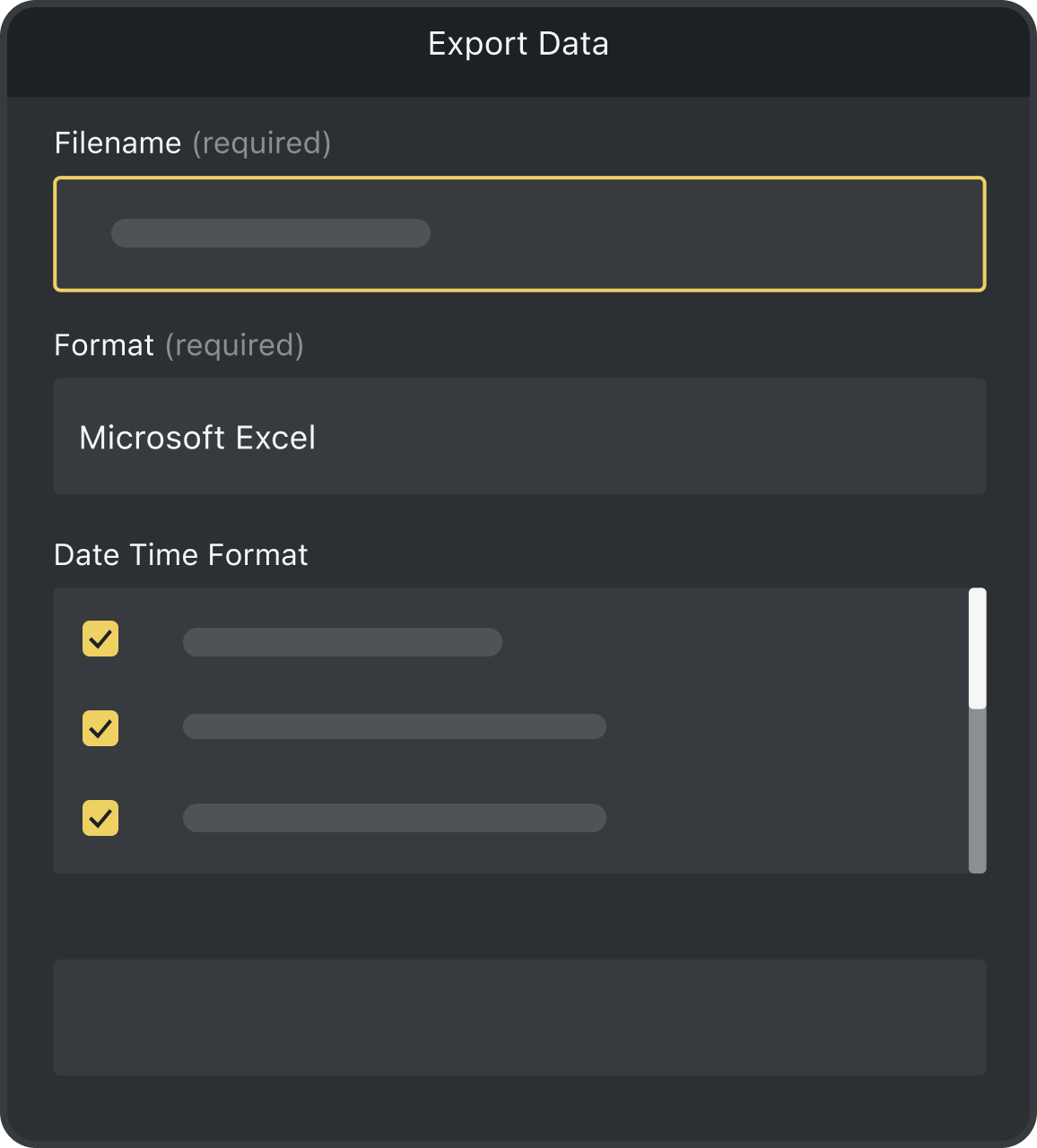
Powerful features to improve your workflow
-
Triggers
Set up triggers to notify you when an inspector logs an item as damaged. Receive an email with detailed information, including photos and notes, as soon as the damage is recorded
-
Manage Multiple Locations
Track inspections across all your sites by duplicating inspection sheets and assigning relevant users to each one
-
Work Offline
Perform inspections without worry. Scans automatically sync to the cloud once you’re reconnected, ensuring no data is lost
Cleaning Inspections FAQs
What are the benefits of cleaning inspection software from Orca Scan?
The Orca Scan Cleaning Inspection Software has been developed to simplify this process by guiding the inspector through each step and capturing essential details such as the date and time of inspection, photographic evidence of damages, signatures of the inspector, GPS coordinates, and more.
Each inspection can be viewed in the history log, too, increasing visibility across teams and ensuring regulatory compliance.
With Orca Scan, you can:
- ⬆️ Increase visibility and compliance by recording a detailed digital record
- ⬆️ Increase levels of cleanliness
- ⬆️ Increase customer satisfaction
- ⬇️ Have fewer customer complaints
- ⬆️ Increase efficiency and productivity
- ⬆️ Increase communication and accountability across cleaning technicians
- ⬇️ Decreases the time and effort required to manage a cleaning team
How do I start using Orca Scan for cleaning inspections?
Start improving your inspections in minutes with our cleaning inspection software:
- Download the Orca Scan barcode app
- Create a new sheet using the Cleaning Inspection template
- Scan the barcode of your facility to start inspection
- Follow the prompts to enter the required information
- Save the changes
- Login to orcascan.com to analyse the inspections
How can I create custom barcodes for cleaning inspections?
You can create a barcode for your facilities in the Orca Scan web app. Just open the side panel to design, download and print your barcodes easily.
For label purchases, we recommend Avery or Dymo.
Does Orca Scan’s cleaning inspection software support multiple users?
Yes! Our cleaning inspection software makes team collaboration seamless. Simply log in to the Orca Scan web application and add users to the relevant inspection sheets.
Can your cleaning inspection solution generate reports automatically?
Yes, you can generate reports for each facility using the History log. Each inspection is logged as a transaction in the history, allowing you to go back and review it. It also gives you the name of the inspector, to improve visibility and accountability.
Can I customise my cleaning inspection reports?
Yes, our cleaning inspection software adapts to your needs. All you have to do is add fields to capture any additional data you need, including photos, GPS locations, signatures – whatever you need!
How can I report repairs during inspections?
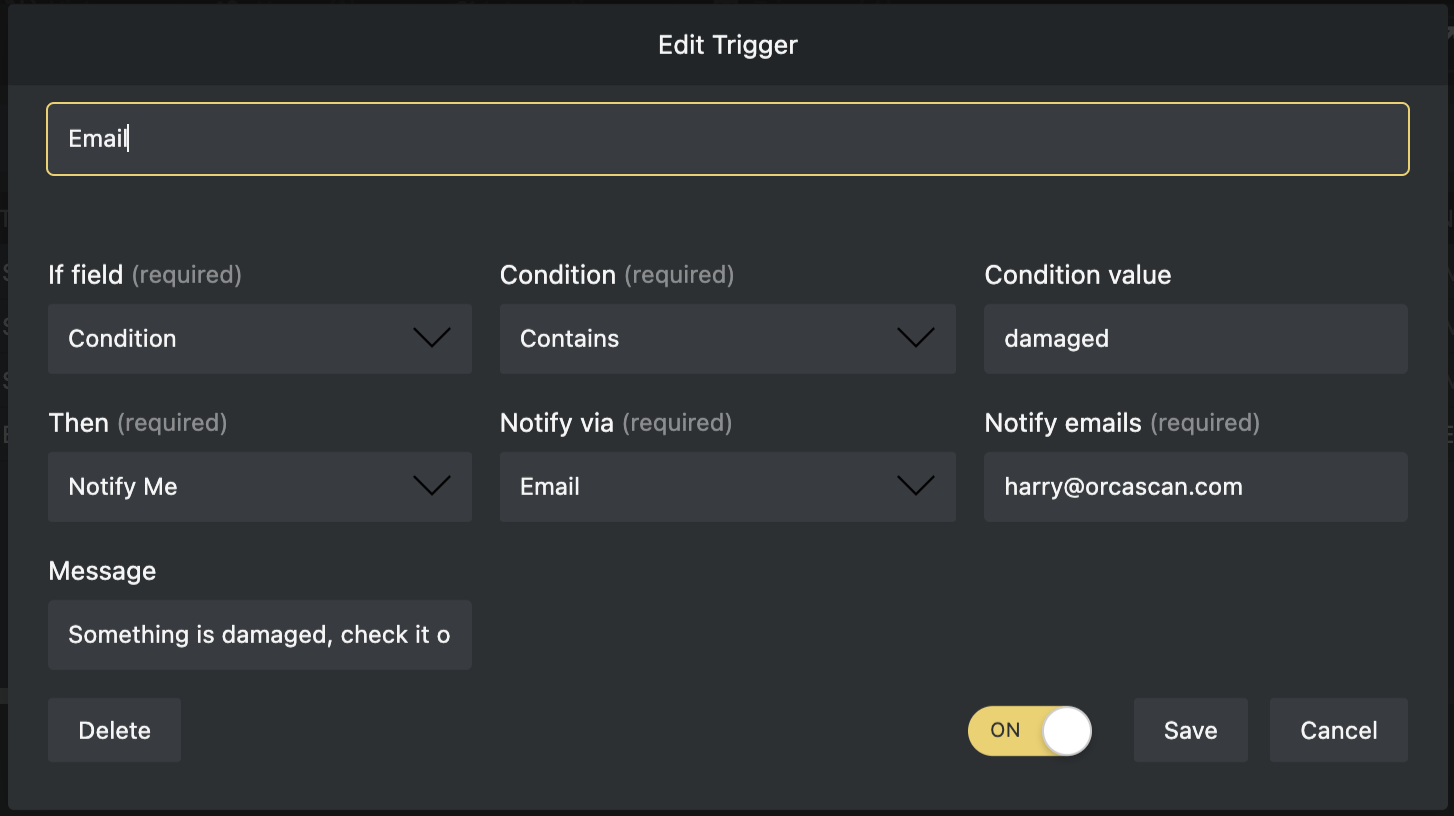
Yes, you can setup a trigger to be notified by email when the inspector logs something as damaged. Once triggered an email will be sent to you outlining the damage along with any photos and other information provided by the inspector.
How do I review completed inspections?
You can view the history of each cleaning inspection using the history log.
Here's why thousands of teams count on Orca Scan
Trusted by businesses worldwide
-
Not having to return to a facility 2.5 hours away, if not more, has been our biggest result since using Orca Scan
-
For us, it’s a small team that actually uses Orca Scan, but the whole company benefits from it
-

Easy to navigate
Certified and Trusted: Quality You Can Rely On
Backed by Industry-Leading Certifications
Cleaning Inspections related questions?
If you need help brainstorming how best to track your inventory, get in touch; we’d be happy to help.











