
The Wasp WWS650 is a Wireless Barcode Scanner that adds enterprise-grade barcode scanning capability to any iOS or Android device.
Wasp WWS650 specs
- Built-in 1D/2D barcode scanner
- Compatible with Android and iOS devices
- Wireless range up to 82ft (25m) from base
- Performs 30,000+ continuous scans on a single full charge
How to connect the Wasp WWS650 to iOS
- Navigate to Bluetooth Settings
- Scan the following barcode

- Enable Bluetooth & Connect
- Scan the required alphanumeric barcodes when prompted for a passcode
- Scan the following barcode
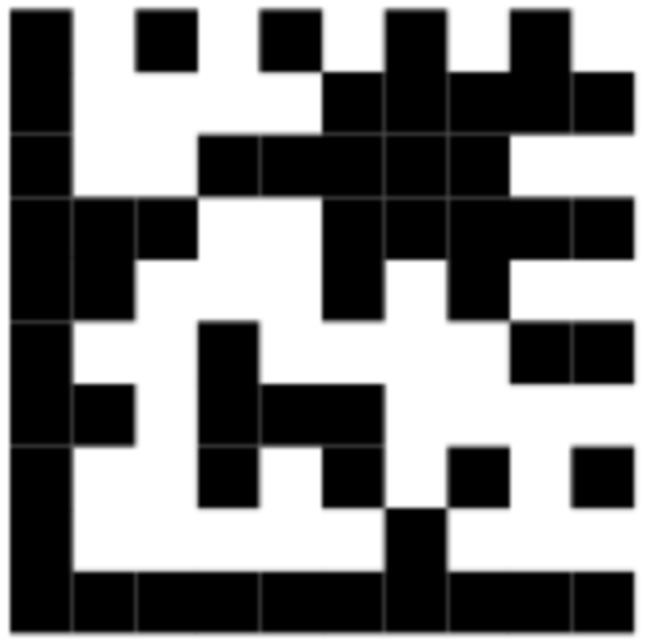
How to connect the Wasp WWS650 to Android
- Navigate to Bluetooth Settings
- Scan this barcode

- Enable Bluetooth
- Connect to WWS650 G21F87814
- Scan the required alphanumeric barcodes when prompted to enter a passcode
- Scan this barcode
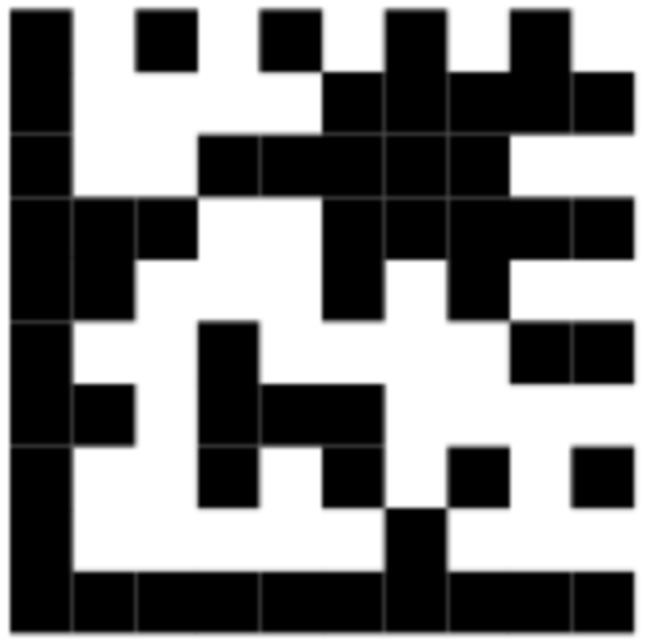
That’s it! You can now use the WWS650 to capture data.
Scan barcodes into the systems you love
You can now use the WWS650 to scan barcodes into the following systems:
- Scan barcodes into an Excel spreadsheet
- Scan barcodes into a Google spreadsheet
- Build dashboards using Google Data Studio
- Visualise barcode data using Microsoft Power BI
Wasp WWS650 related questions?
As always, we’re happy to help troubleshoot any issues connecting Orca Scan to the Wasp WWS650, feel free to chat with us live or drop us an email.
Wasp WWS650 related files
Request a device integration
Need help getting Orca Scan working with your hardware? Request a Device Integration
