
Orca Scan’s mission is to simplify barcode tracking for everyone… but what is a barcode? This blog will answer everything there is to know about barcodes, so you can be confident in what they are, why they are important and how Orca Scan can help you use them more effectively 👇
What is a barcode?
A barcode is a unique identifier encoded as an image to make it possible for computer systems to identify physical objects.
There are around 30 different major barcode formats, and they typically fall into 2 distinct types of barcodes: 1-dimensional (1D) and 2-dimension (2D).
What is the history of the barcode?
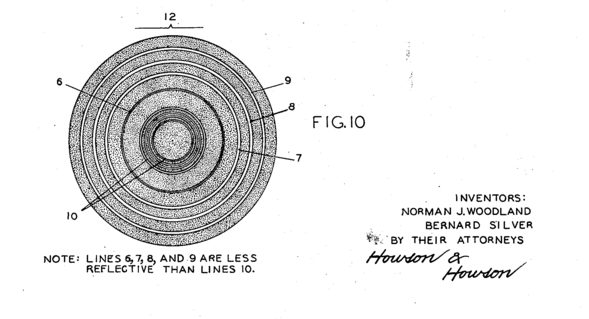
The first barcode was invented by Norman Joseph Woodland and Bernard Silver in 1948. Their bullseye-style design was created to tackle inventory management and customer check-out issues in the supermarket industry. It was another 30 years before the first item with a UPC barcode was scanned at the checkout of a Marsh Supermarket.
What is a barcode used for?
Barcodes are used by multiple industries to track and manage inventory, as well as reduce costs and increase efficiency, including:
- Retail
- Healthcare
- Transport
- Logistics
- Foodservice
- Technical Industries
- Humanitarian logistics.
With Orca Scan, you can track anything, at any time, from any industry with our fully customisable system. We’ve even created out-of-the-box solutions for Barcode Inventory Systems, Tracking Vehicles by VIN, Tracking Inventory Levels, Medical Device Tracking, Fire Extinguisher Tracking Systems, and Book Barcode Scanning.
What information is stored on a barcode?
Barcodes represent three different types of information as standard.
- Part 1 – The country where it was issued
- Part 2 – The manufacturer of the product
- Part 3 – Identifies the product itself.
Other types of barcodes, such as a UDI barcode, will include other information such as serial numbers, lot numbers, expiry dates and the manufacture date.
What is a 1-dimensional (1D) barcode?
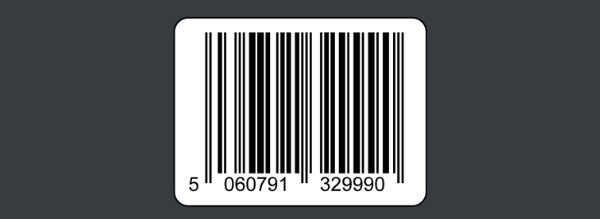
A 1D barcode is a horizontal visual made up of a variety of black and white lines in different widths and spaces used to encode information.
They come in different formats, including:
- Numeric-only barcodes such as UPC, EAN and Codabar.
- Alpha-Numeric Barcode Symbologies such as Plessey code, LOGMARS and Code 39.
What is a 2-dimensional (2D) barcode?

2D barcodes are square or rectangular and contain many small, individual dots, such as QR codes or Data Matrix codes.
What is a 3-dimensional (3D) barcode?
3D barcodes are not commonly used but have a similar appearance to 2D barcodes, but are made using dedicated 3D printers or sketchers. They can hold more information than 2D barcodes.
What is a QR code, and how is it different to a barcode?

The main difference between barcodes and QR codes is their appearance.
1D barcodes are
- Horizontal
- Made up of a variety of black and white stripes
2D codes are
- Made up of black dots and white spaces in a square grid
- Hold roughly 100% more data than 1D codes
- Easy to create and generate
- Can be read using any smartphone camera
- Low cost
- Convenient
What is an EAN/UPC barcode?
UPC stands for Universal Product Code; they are
- 12 digits
- Most commonly used in the UK
EAN stands for European Article Numbers; they are
- 13 digits
- Used across the rest of the world, including the UK
These two types of barcodes are the most recognisable, as they are printed on nearly every consumer product in the world.
What is a GS1 barcode?

GS1 (Global Standards 1) is a not-for-profit organisation that works closely with industries to agree on how information should be stored in a barcode. To find out more about GS1 barcodes and how they work, read our dedicated blog post.
How does a barcode work?
When you want to give something a barcode, you first give it a product number.
In 1D barcodes, each digit in the product number is given the same amount of horizontal space, exactly 7 units. To represent numbers from 0 – 9 in the product code, the 7 units are each given a different pattern of black and white stripes.
For example, if the number in the product code was 1 the pattern would be 2 white stripes 2 black stripes, 2 white stripes and 1 black stripe.
These patterns are then read by a barcode scanner and inserted and stored into a dedicated database.
What is a barcode reader, and how are they connected to a computer?
There are several types of barcode readers. There are more traditional readers, such as Point of Sale (POS) scanners. These are often hand-held or stationary and include…
- Pen-type readers
- Laser barcode scanners
- Charge Coupled Device (CCD) barcode scanners
- Image barcode scanners
- Fixed barcode scanners
Then there are newer readers such as…
- Smartphones
- Tablets
- Bluetooth barcode scanners
- WiFi scanners
Most barcode scanners can be connected through a serial port, keyboard port or a ‘wedge’ that translates data from the scanner to the computer.
What happens when I scan a barcode?
When you scan a barcode using a traditional barcode reader…
- The scanner shines a LED or laser light onto the barcode.
- The light reflects off the barcode back into the scanner. The white areas of the barcode reflect the most light; black areas reflect the least.
- As the scanner moves past the barcode, it generates a pattern miming the black and white stripes.
- An electronic circuit attached to the scanner converts this pattern into digits.
- The digital data from the scanner is sent to a computer program, which figures out the final barcode from these digits.
When using a smartphone…
- The camera takes an instant digital photograph of the barcode.
- The computer then analyses the photograph, focusing on the barcode elements.
- The reader then converts the pattern of black and white bars into a number.
How do I scan a barcode?
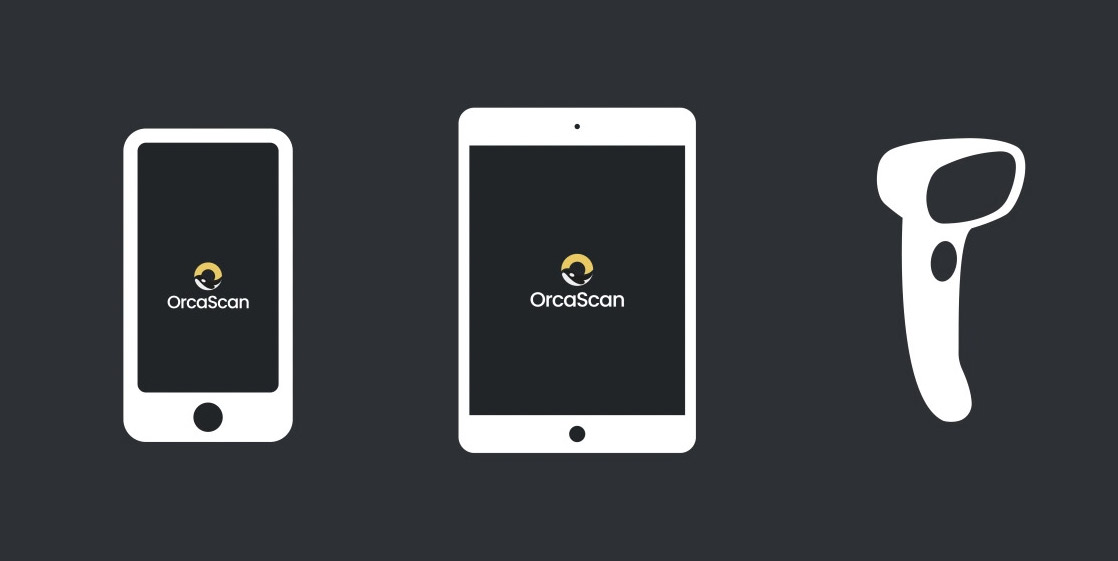
You can use dedicated barcode readers from companies like Zebra, Datalogic and Honeywell, or you can simply install Orca Scan on your phone or tablet. Orca Scan supports a variety of different hardware and printers too!
Can I use my phone as a barcode reader?
Yes! Simply install the Orca Scan mobile app from the iOS or Android app store and start scanning. Orca Scan can also be installed on dedicated hardware scanners.
Can I create my own barcodes?
Yes – in fact, you can design, print, and track your own barcodes using Orca Scan. If you need GS1 barcodes, GS1 UK members can create GS1 standard barcodes via their online portal.
Need help tracking barcodes?
Orca Scan is a GS1 UK-approved barcode tracking app that can be downloaded and installed on any Apple or Android device, including DataLogic, Honeywell and Zebra barcode scanners.
Download the free Orca Scan app and scan any barcode to get started.
Ready to start using barcodes?
You’ve just learned everything there is to know about barcodes! From those simple black and white lines on your shopping to complex 2D codes that can store entire websites.
Barcodes really are everywhere – in shops, hospitals, warehouses, and probably in your pocket right now. And the best part? They’re not as complicated as they might seem.
Whether you want to scan existing barcodes or create your own tracking system, you now have all the knowledge you need to get started.
How can we help you get started?
If you still have questions about barcodes or how Orca Scan could provide a solution for you, you can get in touch with one of our team or book a demo, and we’d be happy to help 😊
Frequently Asked Questions About Barcodes
What is the simple definition of a barcode?
A barcode is basically a pattern of black lines and white spaces that machines can read. Think of it as a special code that helps computers identify products instantly - much faster than typing in numbers manually.
What's the main purpose of a barcode?
Barcodes make life easier. They help businesses track inventory, speed up checkout queues, and reduce mistakes. Instead of manually entering product info, one quick scan tells the computer everything it needs to know.
What's the difference between a barcode and a QR code?
Great question. Traditional barcodes are those straight lines you see on products - they can only be scanned one way. QR codes are the square ones with dots that you can scan from any angle. Plus, QR codes can store way more info and even link to websites.
What information does a barcode tell you?
Most barcodes contain three main bits of info:
- Where the product was made (country)
- Who made it (manufacturer)
- What the product is (unique ID)
Some fancy barcodes can also include expiry dates, batch numbers, and other useful details.
Can two products have the same barcode?
Yes. All identical products share the same barcode. So every large pepperoni pizza from the same brand will have the same barcode. The barcode identifies what the product is, not which specific one you’re holding.
How do I create my own barcodes?
It’s easier than you think. You can use tools like Orca Scan to generate custom barcodes for your business. If you’re selling in shops, you’ll need official GS1 barcodes. But for internal tracking? You can create whatever works for you.
What do the numbers under a barcode mean?
Those numbers are just the human-readable version of what’s in the bars. In a typical 12-digit barcode:
- First 6 digits = manufacturer
- Next 5 digits = specific product
- Last digit = check digit (makes sure everything’s correct)
Can I scan barcodes with my phone?
Absolutely. Most smartphones can scan barcodes using their camera. Just download an app like Orca Scan, point your camera at the barcode, and voilà – instant scanning power in your pocket 📱
What happens when you scan a barcode?
When you scan a barcode, here’s what happens:
- The scanner reads the pattern
- It converts the bars into data
- Sends that info to a computer
- The computer looks up what that code means
- Shows you the product details
All in a fraction of a second.
Are barcodes used only in retail?
Not at all. Barcodes are everywhere:
- Hospitals use them for patient wristbands
- Libraries track books with them
- Warehouses manage inventory
- Airlines use them for boarding passes
- Even your Amazon delivery has one
Pretty much any industry that needs to track things uses barcodes.
