
Barcodes are used everyday on billions of products worldwide for labelling, scanning and tracking retail products, packages in warehouses, vehicles, medication and so much more.
But how do barcode scanners work, exactly? At a basic level, barcode scanners shine a light onto a barcode and measure how the light reflects off the black and white areas - then translate that pattern into usable digital data.
Whether you own a retail business, scan barcodes daily, or just enjoy learning about the latest technology, here’s some fun facts about the technology behind barcodes 👀
Fact #1: Barcodes Don’t Contain Prices
Different barcodes hold different types of information, depending on the industry or product at hand. For example, a Universal Product Code (UPC) barcode is globally used for retail point-of-sale (POS) systems to allow checkouts to read and register the products’ description. They hold a unique set of numbers, typically 12-digits, which once scanned will notify the database on the checkout and pull up the price accordingly.
The price is not stored in the barcode itself, but in the pre-uploaded database of product information that stores are given which includes prices, descriptions and any other information they need to quickly identify products at POS.
Fact #2: Barcode Scanners Read the White Spaces, Not the Black Lines
Once you’ve assigned an asset a product number, it needs a barcode. Each digit in the product number is given the same amount of horizontal spaces, exactly 7 units, to represent numbers from 0 – 9 in the product code. The 7 units are each given a different pattern of black and white stripes.
For example, if the number in the product code was 1 the pattern would be 2 white stripes 2 black stripes, 2 white stripes and 1 black stripe.
Most people assume barcode scanners read the black lines, but actually, they read the white spaces in between.
Barcode scanners use light which is beamed onto the barcode. The black bars absorb the light, while the white spaces reflect it. This contrast between light and dark is what allows the scanner to read the code accurately.

Fact #3: How Do Barcode Scanners Work? These Five Types Do It Differently
In no particular order, here are 5 different barcode scanners and what they’re used for — part of a technology that has evolved in some surprising and unexpected ways.
- Pen-type Readers: The original barcode scanner. It’s simple and easy to use, simply drag the light across the barcode to read and scan it.
- Laser Scanners: These scanners helped amplify barcode reading, making it faster and more reliable than pen readers. A thin laser is used to read the barcode, using a mirror inside to help read the barcode at distances and different angles (a go-to scanner for supermarkets!).
- Charge Coupled Device (CCD) Scanners: A budget friendly choice, that uses a small light sensor to capture the barcode image. Ideal for close-range scanning in smaller retailers.
- Image Scanners: Think of these like a digital camera! The scanner takes a photo of the barcode, using software to decode and read the barcode image, which makes it perfect for 2D QR codes as it can read damaged barcodes, from all angles.
- Fixed Scanners: These are mounted in a fixed position which is why they’re mostly used at retail checkouts, manufacturing lines and self service kiosks for quick, simple scanning.
Fact #4: Your Smartphone Uses Different Technology Than Retail Scanners
Mobile phones scan barcodes, both 1D and 2D barcodes, using an image-based scanner. As mentioned above, these scanners take a photo of the barcode and use software to decode the information inside. This is why 2D barcodes like QR codes have become so popular because it is easy to scan and access the information in minutes using a smartphone.
QR codes can hold a variety of information including numeric and alphanumeric characters, web pages, social media, and payment links making it easier for brands to interact with customers.
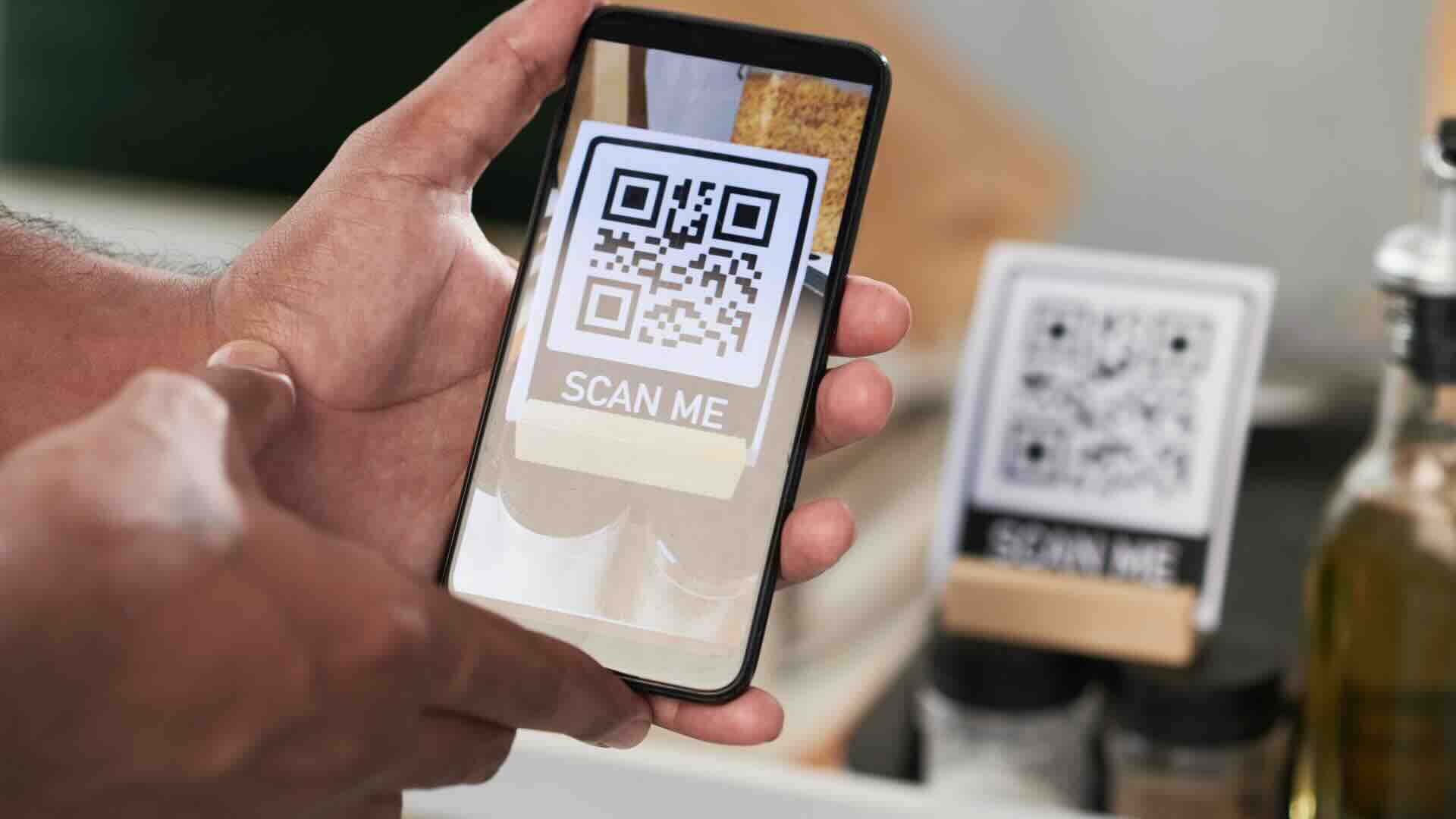
Fact #5: Barcodes Solutions Work Differently For Each Use Case
Over the last 50 years, we’ve seen barcode technology go from strength to strength to provide us with reliable and efficient scanning and tracking.
That is why we have created a range of solutions to help businesses use barcodes to their full potential. Understanding how barcode scanners work in practice can help you select the right format, setup, and scanning method for your workflow. Simply download the free Orca Scan app today and get scanning.
We can’t wait to see what happens in the next 50 years for barcodes 💛
