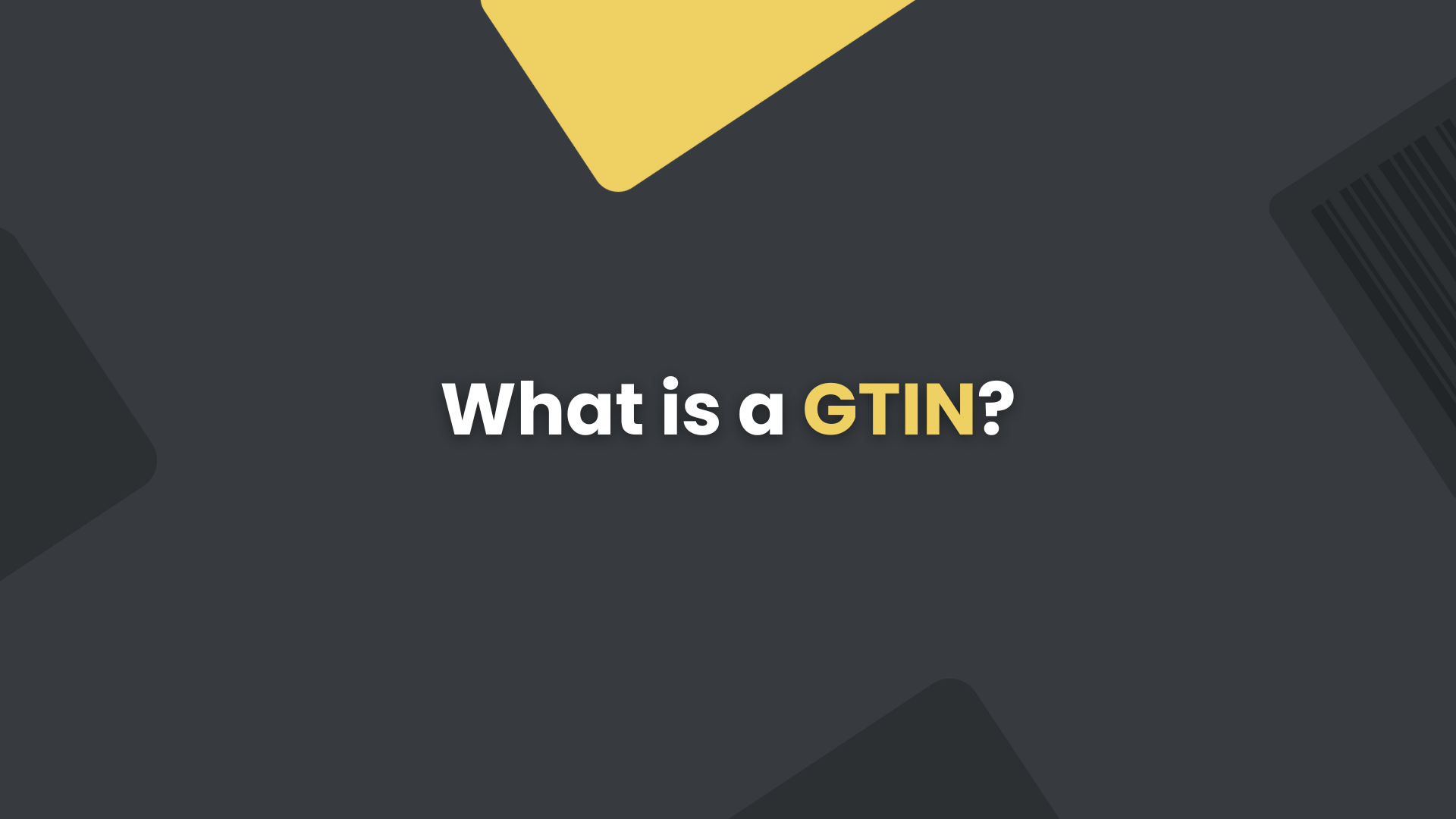
Ever wondered how products move seamlessly across global supply chains? Trade numbers are the key. Whether you’re a manufacturer or retailer, these unique identifiers are essential for tracking and selling products in today’s marketplace.
In this guide, we’ll explain what a Global Trade Item Number (GTIN) is and why it has become the standard for product identification worldwide. 🌎
What is a Trade Number?
A trade number is a general term in product identification that refers to any number used to identify items for trading purposes.
While it might sound technical, think of it as a product’s passport in the world of commerce – it’s how products are recognised across different systems, countries, and marketplaces.
The most common and globally accepted type of trade number is the Global Trade Item Number (GTIN). More on this below.
Trade numbers can take various forms depending on the system or marketplace you’re using. For instance, some retailers might use their own internal trade numbers, whilst others rely on standardised ones.
However, to ensure seamless product tracking and prevent confusion in the global supply chain, most businesses now use GTINs as their primary trade number format.
This standardisation helps avoid the chaos of having multiple identification systems for the same product.
What is a GTIN (Global Trade Item Number)?
A GTIN, or Global Trade Item Number, is a unique, internationally recognised identifier for a product.
You’ll see it encoded in a barcode, and it’s used to track products throughout the global supply chain – from the manufacturer right to the consumer, in shops or online.
GTINs are managed by GS1, a not-for-profit organisation that provides global standards for business.
A GTIN can be 8, 12, 13, or 14 digits long, ensuring that no two products worldwide have the same identifier. This is essential for accurate stock control, efficient logistics, and to prevent counterfeiting.
These GTINs often correspond to different barcode types, including:
- UPC (mostly used in North America)
- EAN (common outside North America)
- ISBN (for books)
The GTIN is the number; the barcode is the machine-readable version of that number.
Types of GTINs Explained
GTIN-8
The shortest format, typically used for small products where space is limited, such as confectionery or cosmetics.
GTIN-12 (UPC)
Commonly used in North America, this 12-digit code appears in the familiar UPC barcodes you see on products in retail stores.
GTIN-13 (EAN)
The standard format used internationally outside North America, containing 13 digits.
GTIN-14
Used primarily for wholesale packaging and shipping containers, allowing for batch identification.
Is a GTIN the same as a barcode?
No. A GTIN is a unique number that identifies trade products worldwide. A barcode is the visual, machine-readable representation of the data contained, allowing barcode scanners and machines to read and identify these products.
Barcodes are commonly made up of black bars and white spaces, whilst the data contained, typically the GTIN, can be seen underneath the barcode image in human readable text.
Can I create my own GTIN?
In order to create a GTIN for trade products, you must be a GS1 member to obtain the unique GS1 Company Prefix from which all your GTINs will be created. Members of GS1 UK can manage all their GTINs online in their Numberbank.
Do all products need a GTIN barcode?
Globally, a huge number of retailers require GTINs for the products they sell, and increasingly online sellers that want to trade on online marketplaces like eBay and Amazon will now need to include a product identifier in their listings. They sometimes ask for an EAN (European Article Number) or UPC (Universal Product Code) rather than a GTIN, but they are the same identifiers.
The data structures of these GTINS are shown above.
How is a GTIN used on Google?
Google uses the GTIN attribute to help make your ad or unpaid listing easier for customers to find. If products are posted online without any product information, it is harder for Google to classify them as they may not be eligible for all shopping programs or features online.
How do I extract data from a GTIN barcode?
Orca Scan Variables make it easy to extract data from a barcode value and move it to another field. Simply add a variable as a default value to one of your fields and scan a barcode.
What if I need to track other items?
Orca Scan is a fully customisable one-stop platform for all things barcodes! So, if you want to be sure that your assets will be tracked efficiently and effectively, look no further. We have a range of out-of-the-box solutions to help you get started, from Inventory Tracking to Cycle Counting and Tracking Fire Extinguisher.
Furthermore, Orca Scan is a GS1 UK-approved barcode tracking app that is compatible with any Apple or Android device, including DataLogic, Honeywell and Zebra barcode scanners.
Download the free Orca Scan app, or visit the website and scan any barcode to get started today 🚀
How do I track my GTIN barcodes?
Orca Scan allows you to keep track of your product inventory all in one place, using our handy Inventory Tracking Solution to keep all your product data secure. This solution contains all the required fields to roll out an inventory management system in minutes. What’s even better is that you can customise it to your needs with additional fields that can be added to capture more information as needed.
Any questions?
If you have any more questions about scanning GTIN barcodes or any other barcode, get in touch with the team today. We’d be more than happy to help you on your barcode scanning journey!
