As requested, we’ve added the ability to view the location of your assets. Just click the map button at the bottom of your sheet
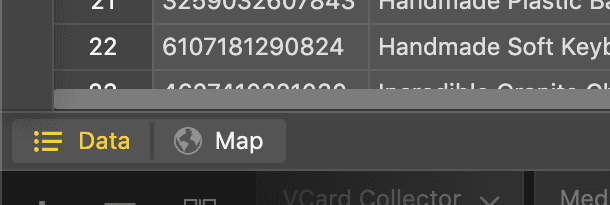
View the entire location history by clicking the asset pin and View History
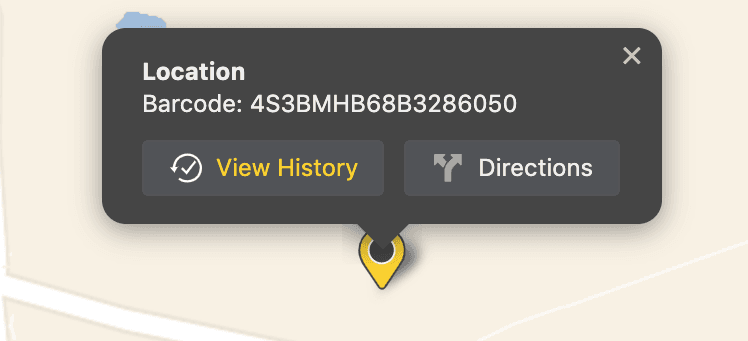
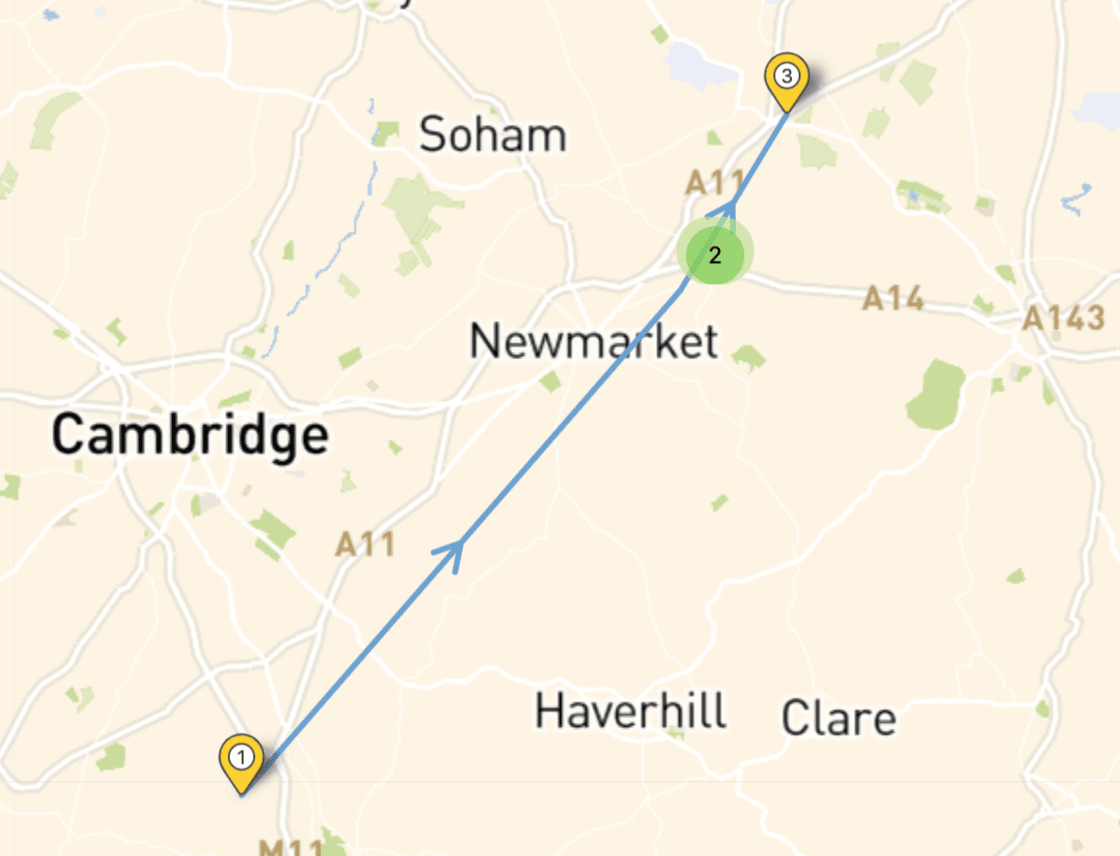
Let us know what you think hello@orcascan.com