You can now use the value of columns in your triggers 🎉
Let’s say you have a stock list with Barcode, Name, Quantity and Min Stock level (the ideal amount you would like to keep in stock):
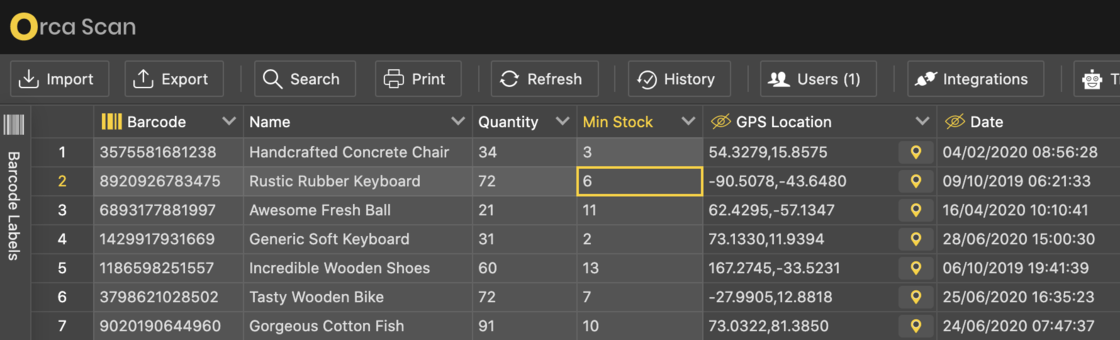
You can use the value of the Min Stock within a trigger to say: “send me an email to reorder this item when its quantity drops below the min stock level”:
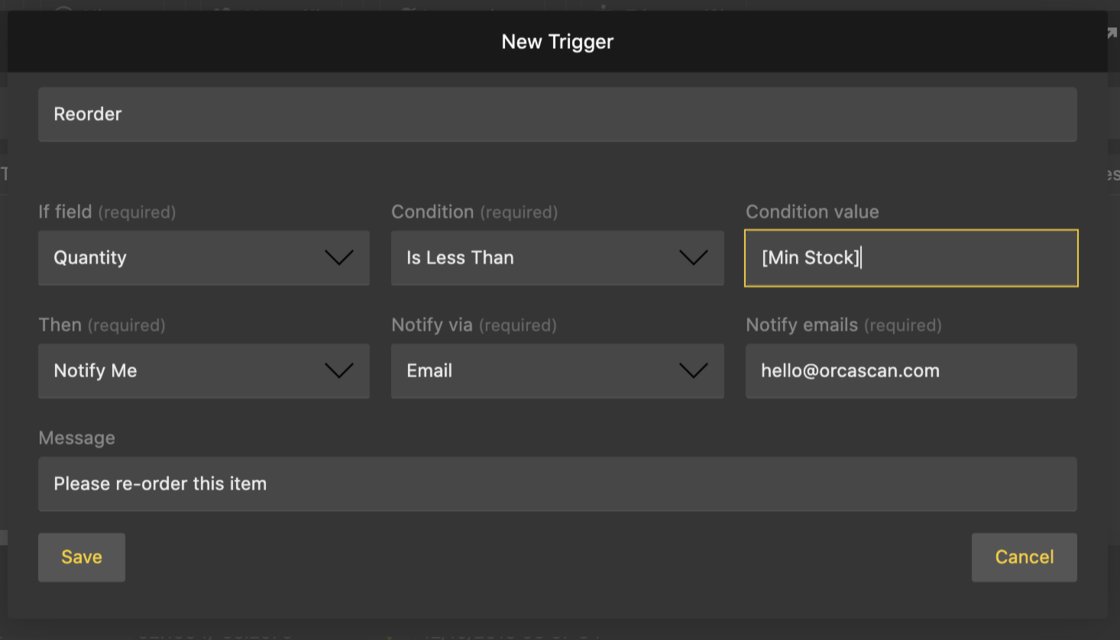
With that trigger in place, if the Quantity drops below Min Stock for any of your products, an email notification will be sent asking to reorder the item:
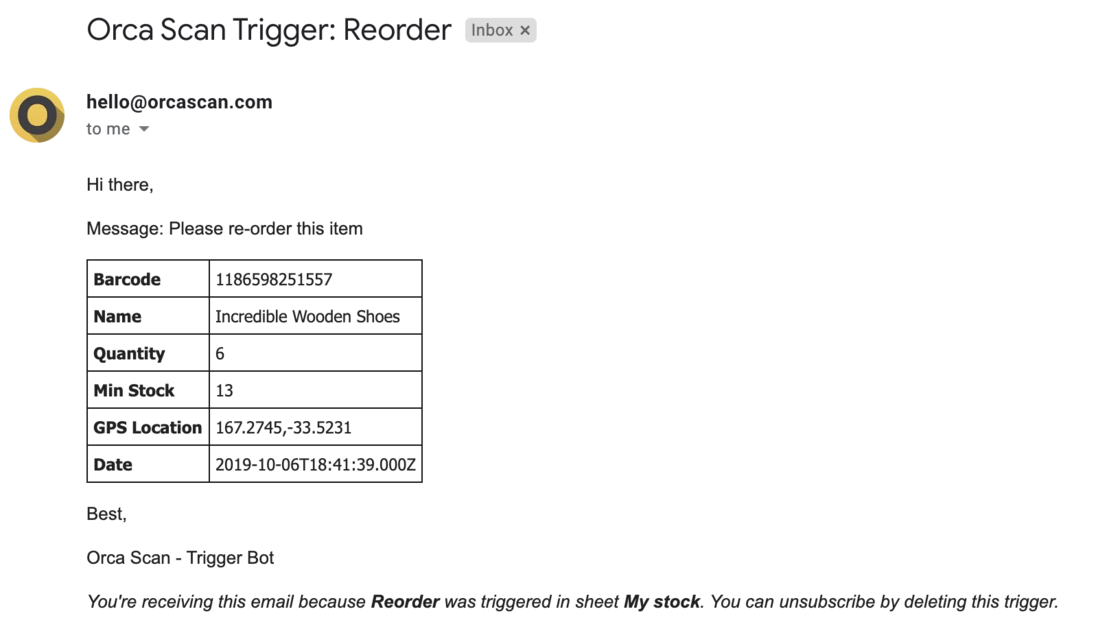
To use a column value in a trigger, simply wrap the column name in square brackets [Min Stock].
Hasta luego 👋
