Track Office Equipment using barcodes
Investing in technology and office equipment can be a significant expense for your business, ranging from $500 to $5,000 per employee per year, without even considering stationery costs. Our Office Equipment Tracking Software is a hassle-free way to track your company’s assets, like laptops and tablets, using your smartphone. Say farewell to inventory headaches and take back complete control of your valuable equipment.
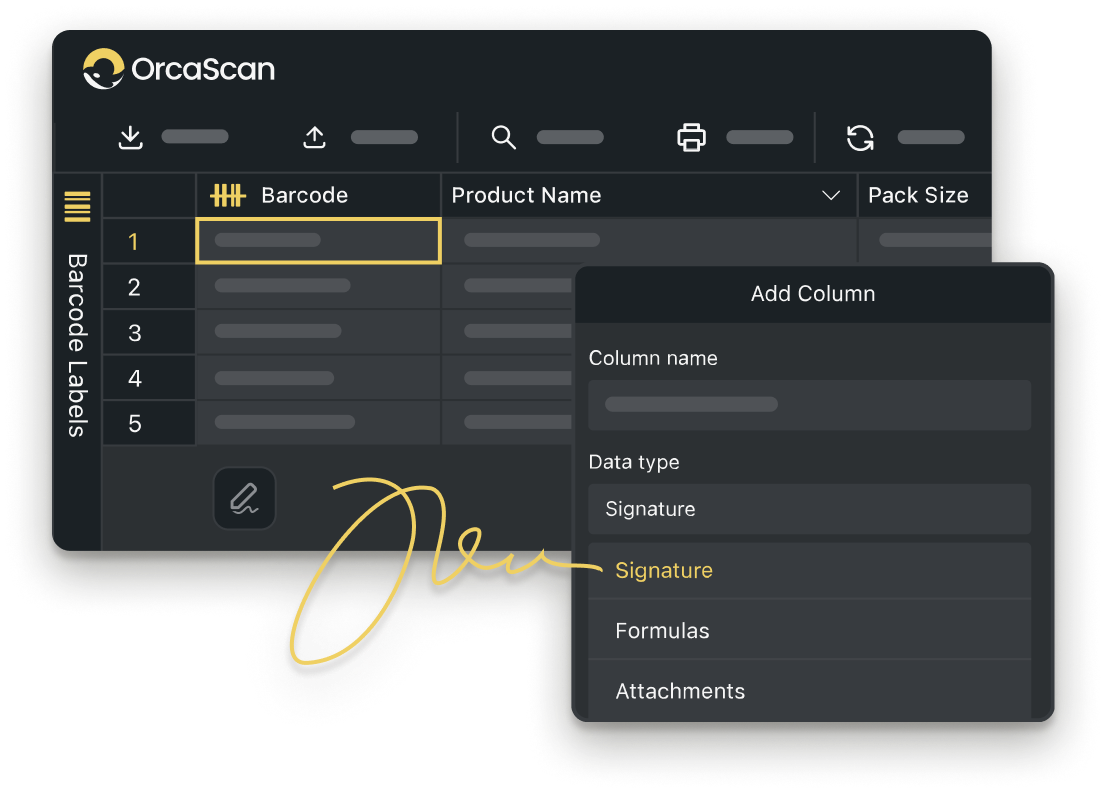
Trusted by over 50,000 organisations in over 165 countries



Office Equipment Tracking That Pays for Itself
Boost productivity, cut costs, and improve your bottom line.
Ditch the spreadsheet. Track your assets with a scan.
-
Print Barcode Labels
No barcode? No problem. Design, generate, and print custom labels for any asset all within Orca Scan
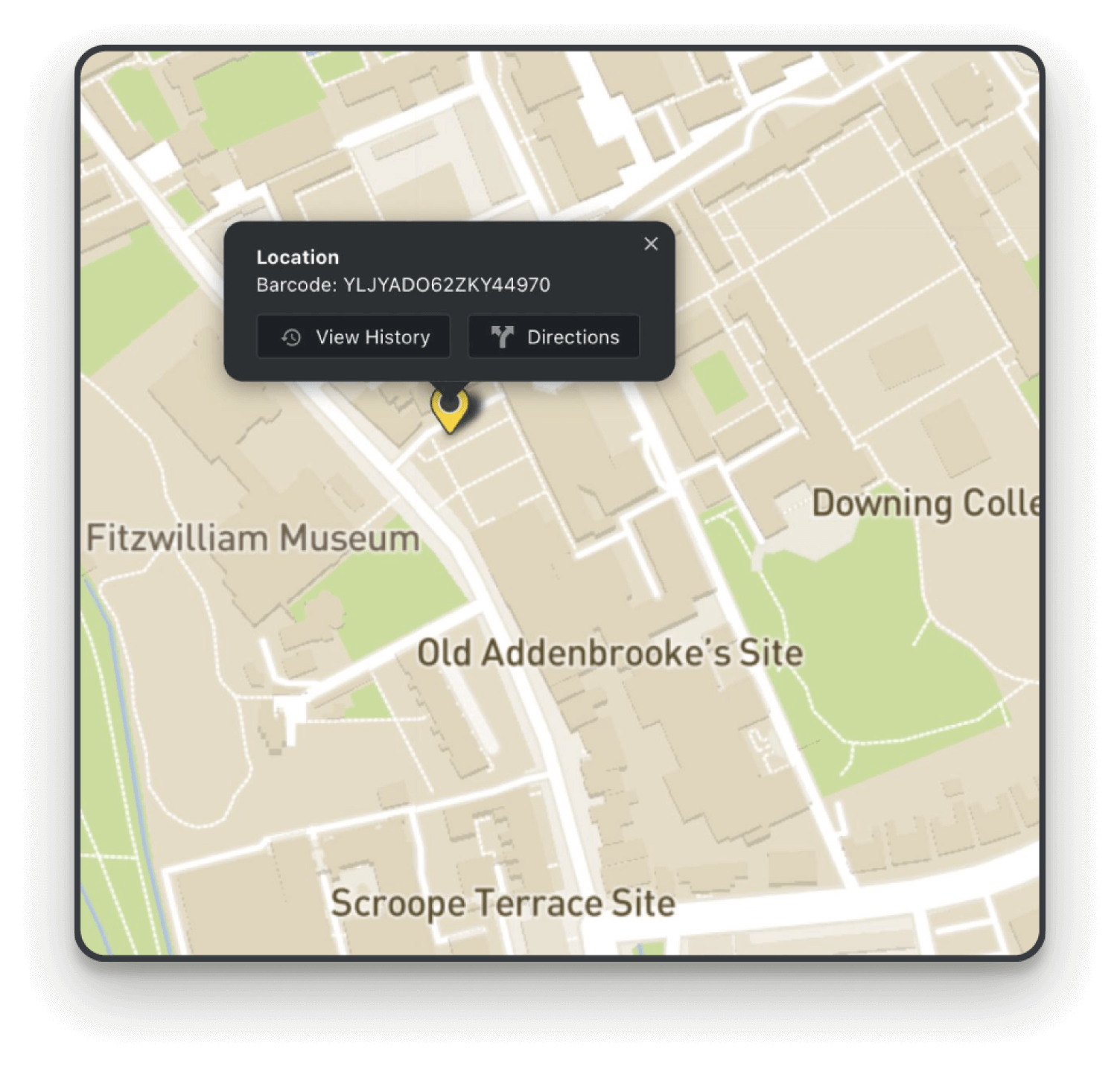
-
Manage Multiple Locations
Assign equipment across your organisation, track usage by location, and manage it all from one place
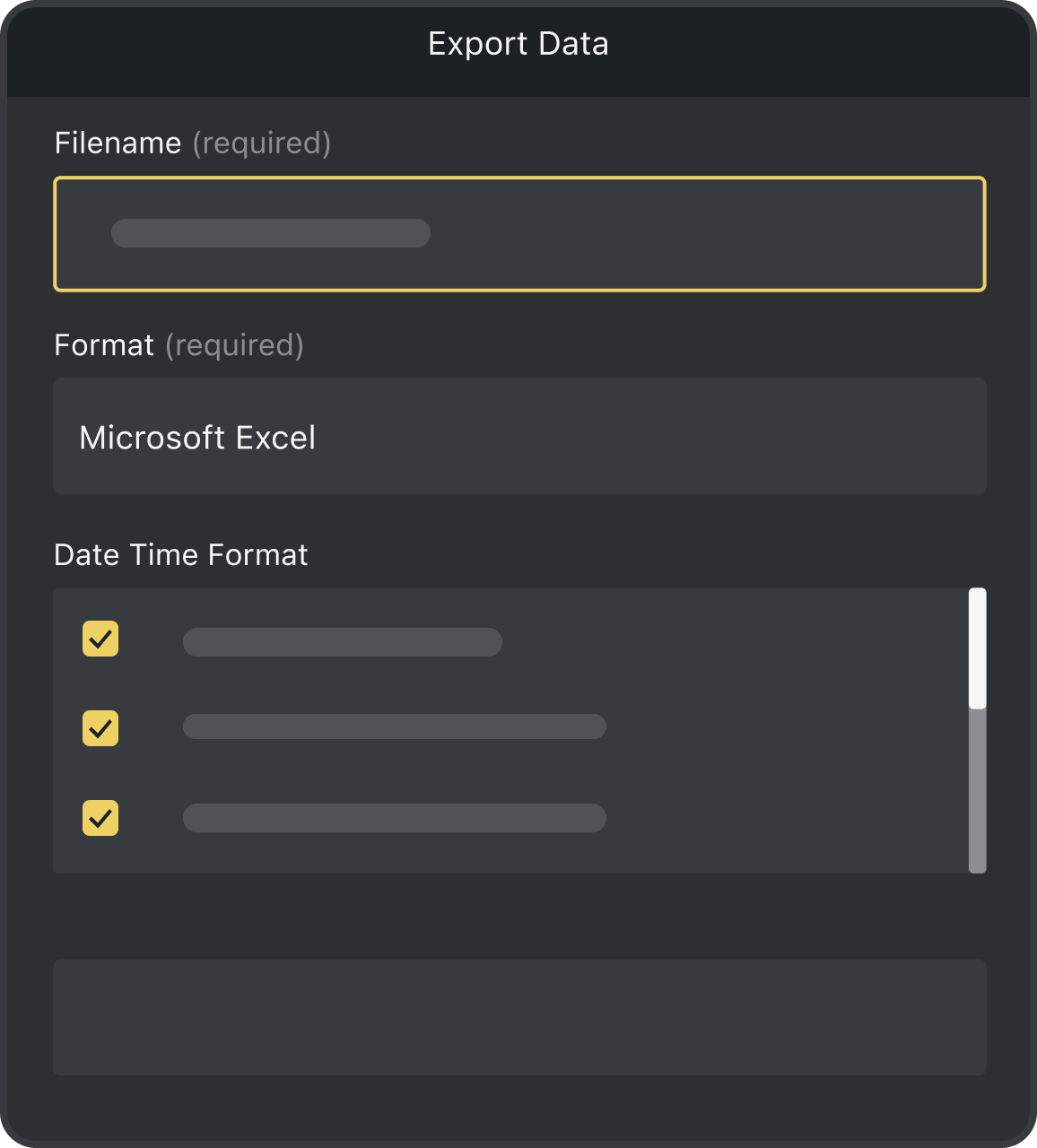
-
Detailed History Log
See who it's assigned to, where it’s been, its condition, and past repairs all in one place
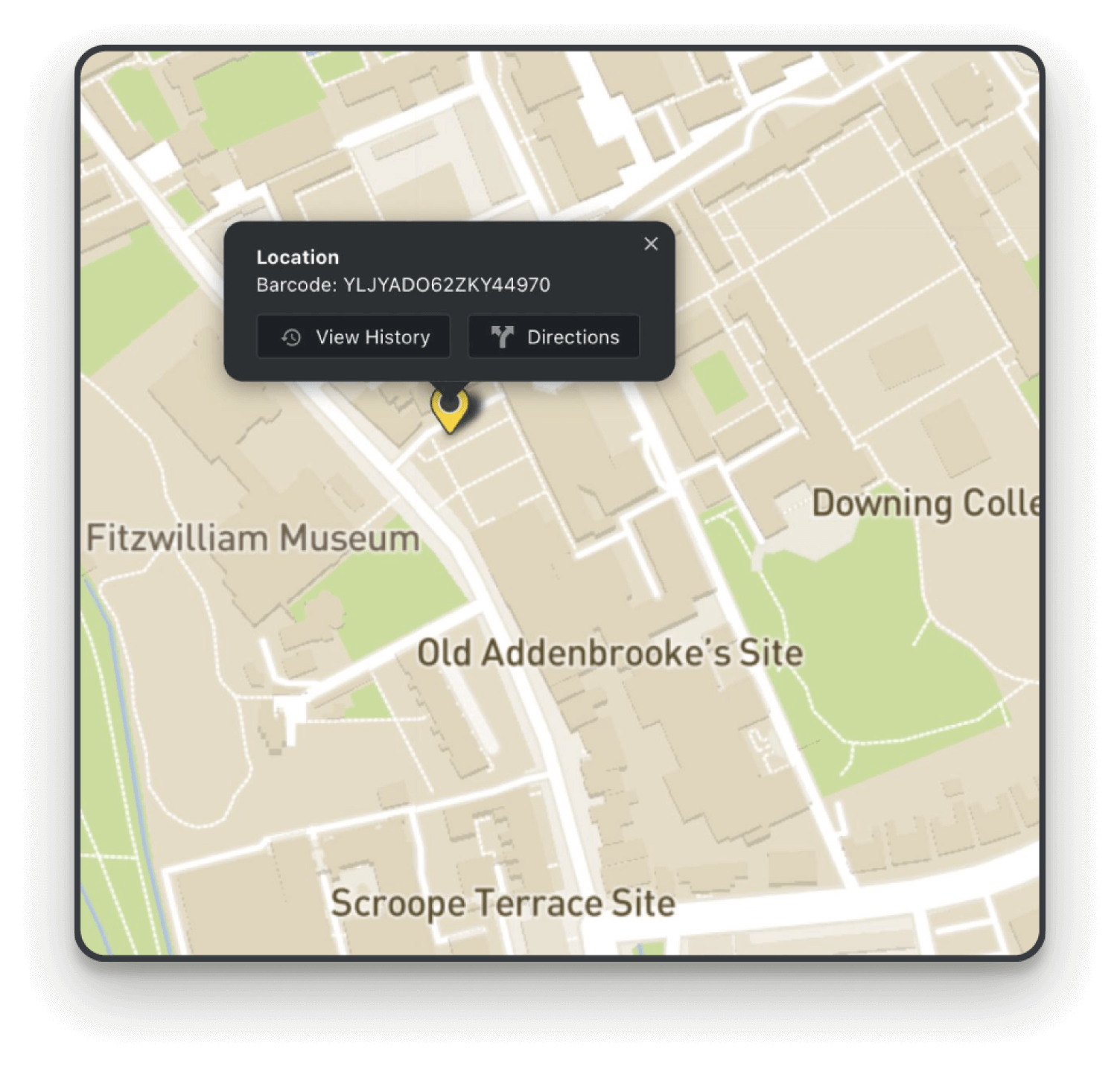
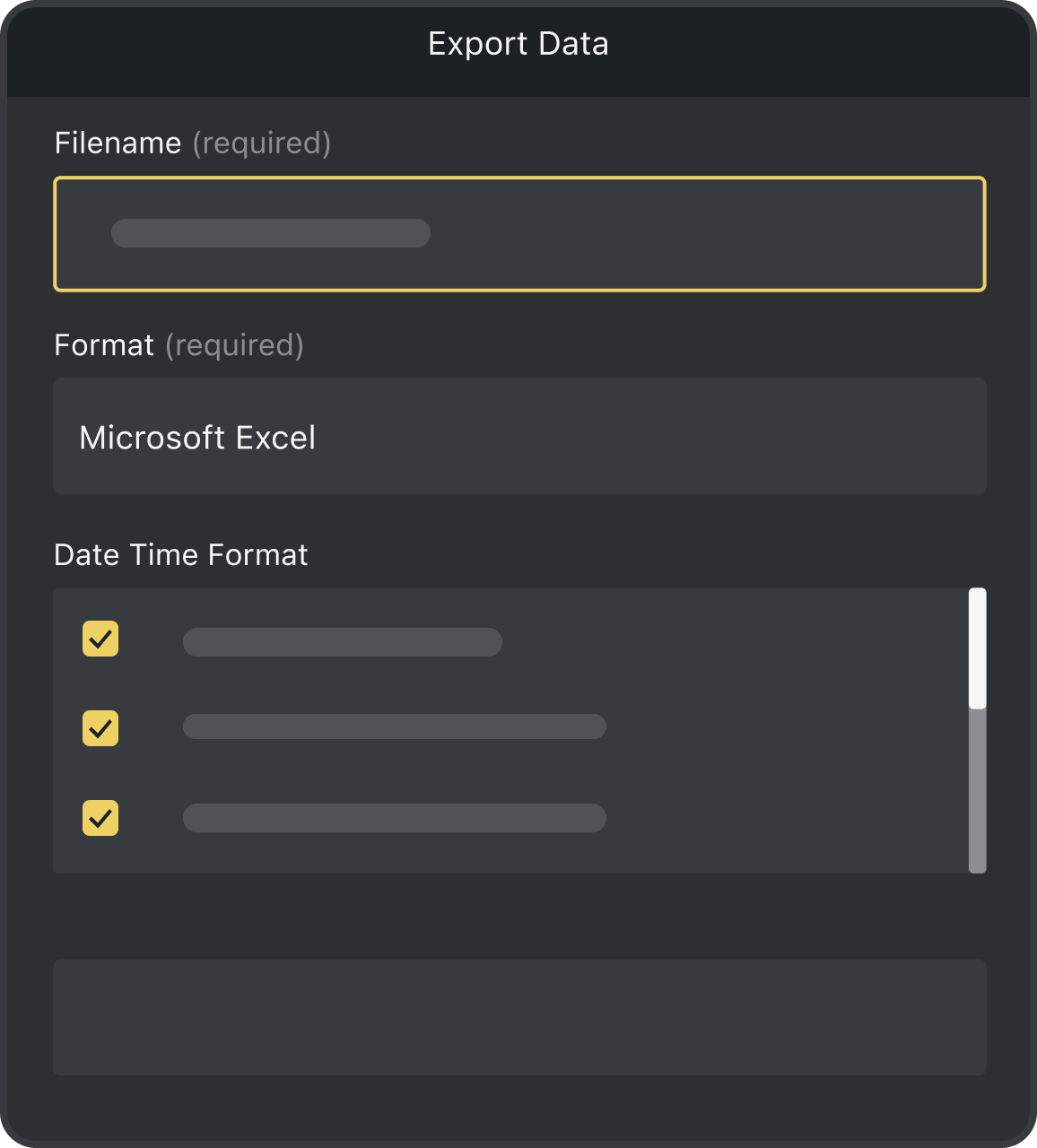
Powerful features to improve your workflow
-
Notifications
Use Triggers to be notified when equipment is marked as broken, needs repair, or requires attention
-
Audit & Compliance Reports
Export your equipment for IT audits, cybersecurity checks, and insurance compliance
-
Capture signatures
Capture signatures at every stage of assigning, repairing and returning for full traceability
-
Invite your team
Add your team to your Orca Sheet to keep office equipment records accurate, organised, and audit-ready
-
GPS Location Tracking
Track office equipment across locations with GPS logging to prevent loss and misplacement
-
Photo Fields
Document the condition of your assets with photos and upload them directly to your sheet
How to Get Started with Office Equipment
What are the benefits of using office equipment tracking software?
Using office equipment inventory tracking software like Orca Scan helps your business take full control of its assets. By digitalising your asset management process, you can:
- Improve visibility of all office equipment across teams and locations
- Reduce costs by avoiding duplicate or unnecessary purchases
- Prevent theft and loss with accurate usage and location tracking
- Maintain detailed records for insurance, audits and compliance
- Stay compliant with office regulations such as PAT testing
- Minimise downtime through proactive maintenance tracking
- Boost productivity by eliminating time wasted searching for equipment
- Create accountability with transparent office asset tracking
- Enhance workplace safety with contact tracing solutions
- Scale as your business grows
How to track office equipment using barcodes
With Orca Scan’s office equipment tracking system, you can easily record and manage every asset using barcodes. Our office equipment inventory tracking software lets you scan each item, capture key details and update records in real time.
You can scan the barcode on each of your assets and add details like the condition of the item, who it’s issued to and where it’s located.
To get started:
- Download the Orca Scan barcode app
- Create a new sheet using the Office Equipment Template
- Scan the barcode or Asset ID on each item
- Select the asset type from the drop-down menu
- Record the condition of the item condition
- Assign the asset to a team member under ‘Issued To’
- Save your updates and track all changes instantly
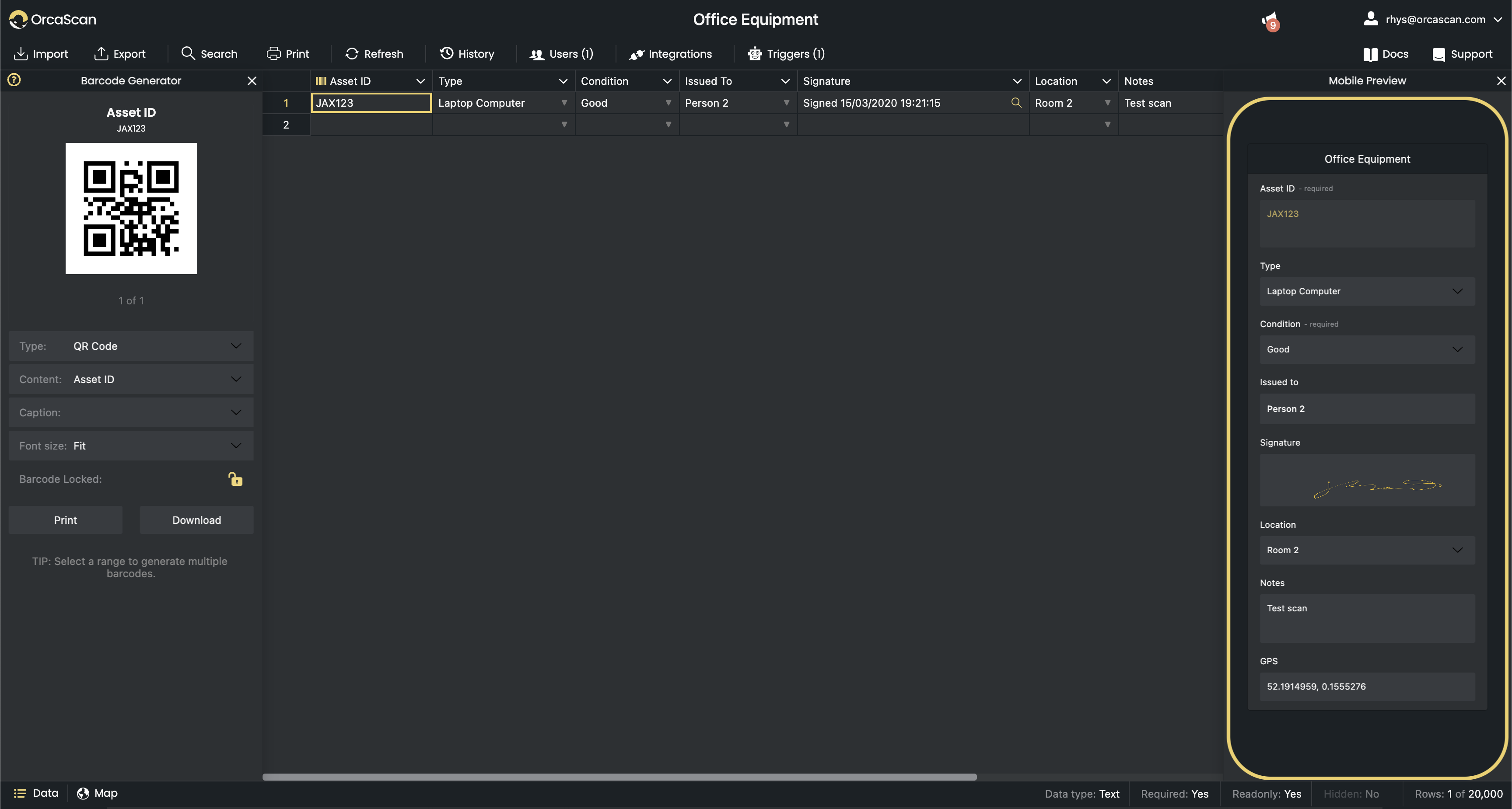
Can I use office equipment tracking software without barcodes?
Yes! With Orca Scan’s office equipment inventory tracking software, you can easily generate and apply barcode labels to items that don’t already have them.
Using the Barcode Label Designer to create labels in the web app, then view and scan them directly in the mobile app.
Manage Office Equipment allocation to employees
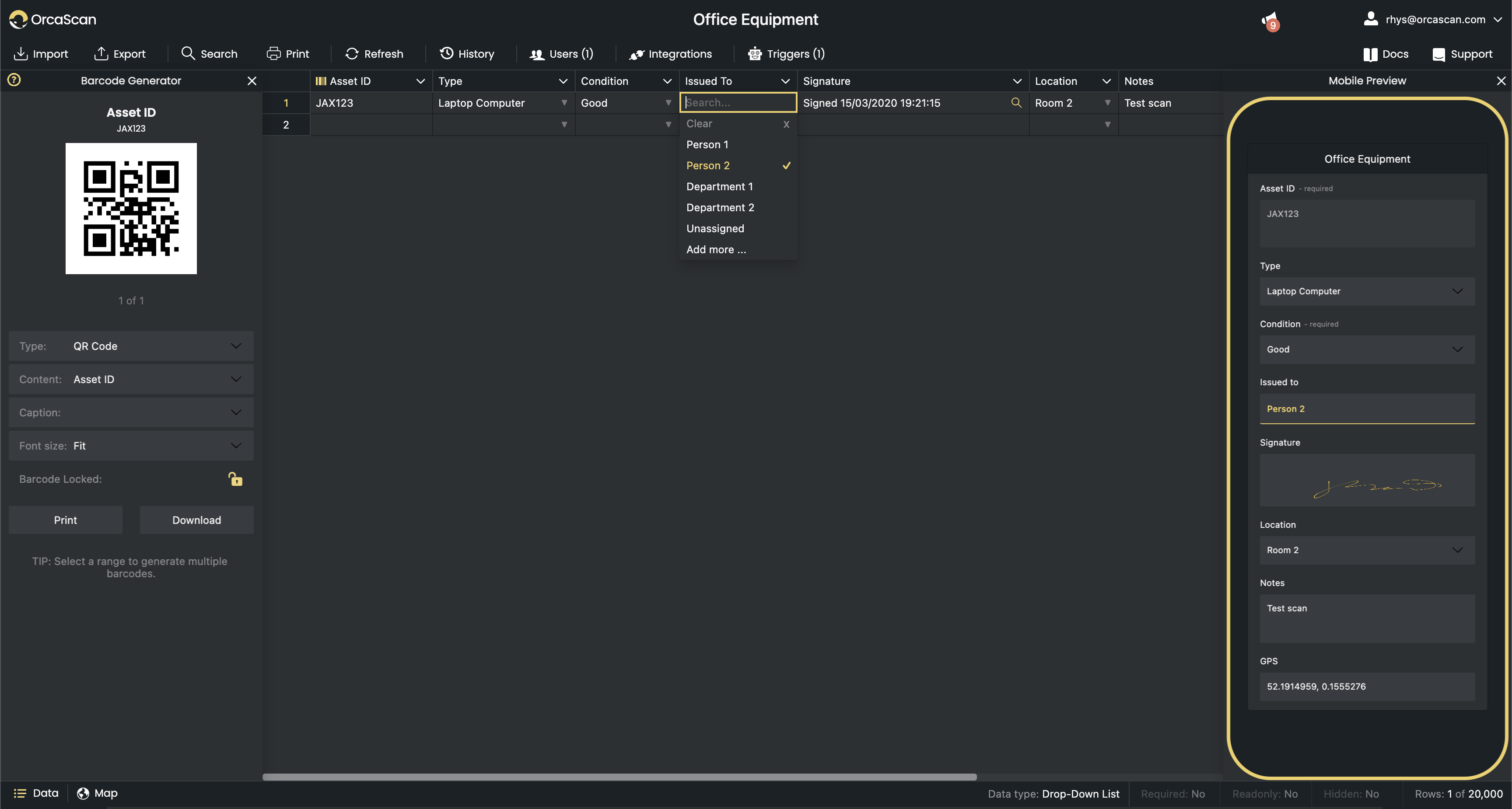
You can easily assign assets to team members and see who has what equipment at a glance. To assign equipment:
- Scan the Asset ID
- Select the team member from the Issued To drop-down menu
- Save and close
How to unassign office equipment in Orca Scan
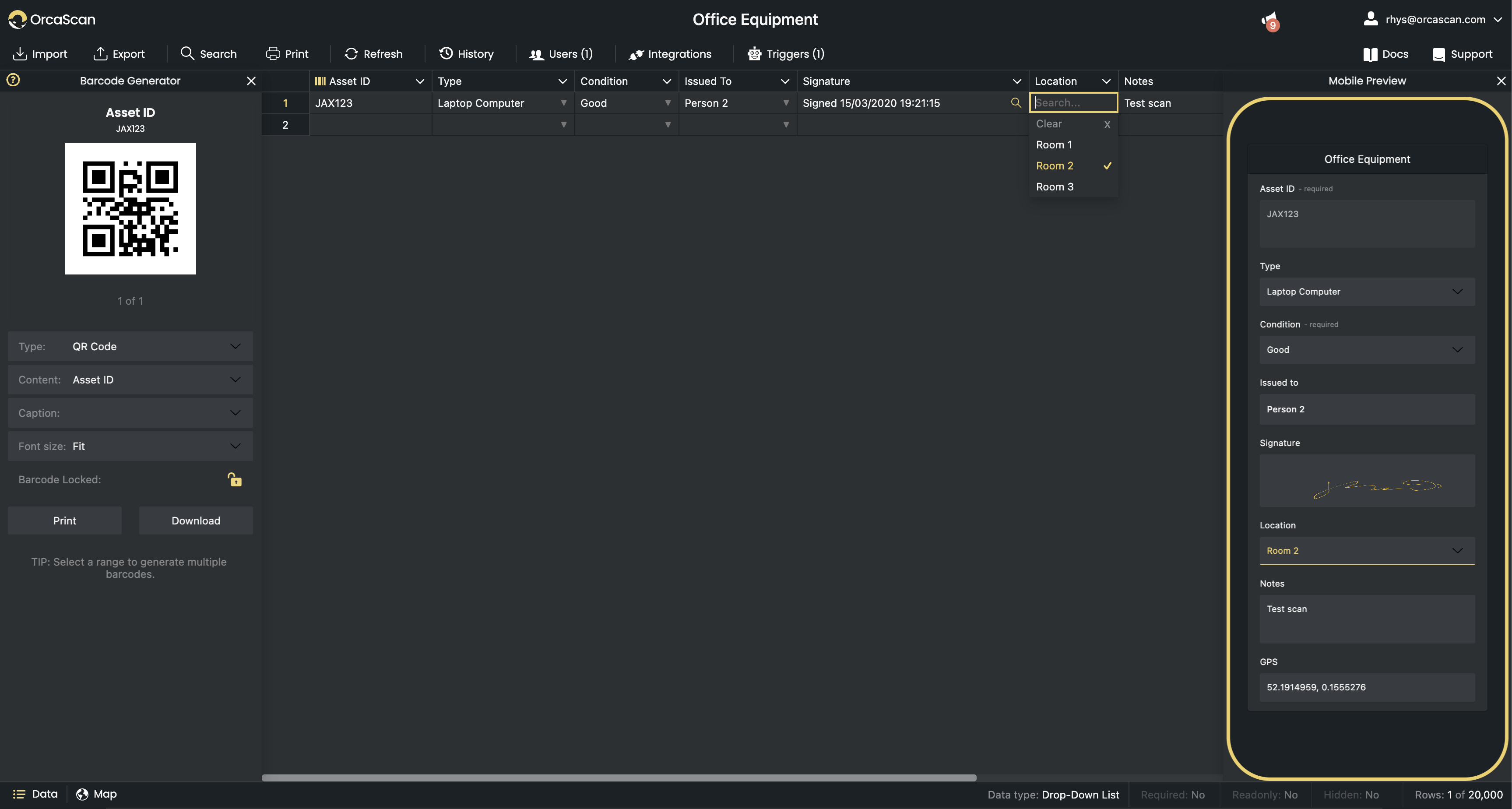
If your team member changes roles or no longer needs a piece of equipment, you can quickly unassign it to keep your records accurate. To unassign equipment:
- Scan the Asset ID
- Select Unassigned from the Issued To drop-down menu
- Save and close
How to customise your office asset tracking with Orca Scan
Orca Scan office equipment inventory tracking software is fully customisable, allowing you to tailor your asset tracking for your organisational needs. You can:
- Add custom fields to capture extra details such as text, photos, GPS locations using our barcode scanner app
- Track historical changes for each asset with the History Log, including condition, assignments and locations over time
- Set up triggers to receive notifications for repairs, maintenance or low stock levels, ensuring your office equipment stays in top condition
What barcodes are compatible with this office equipment tracking software?
Orca Scan’s office equipment tracking software can decode and track a wide range of 1D, 2D and QR barcodes from Universal Product Code (UPC) to DataMatrix. Find a full list of supported barcodes here.
You can track assets using dedicated hardware scanners from Zebra, Datalogic and Honeywell or install the Orca Scan app onto your phone or tablet 🤳 This flexibility makes it easy to implement office asset tracking without investing in new equipment.
Here's why thousands of teams count on Orca Scan
Trusted by businesses worldwide
-
Orca Scan really helped us wrangle a lot of information and reduce a lot of headaches when it came to managing an inventory that was in flux for a multi-office solution
-

Worked well for doing some basic inventory, and I could easily email myself an Excel for further processing
-
Perfect app for inventory management.
Easy user interface, very simple to add and record any information you want to add. Easy to export to any other format, and easy to share with my team. I use this every year.
Certified and Trusted: Quality You Can Rely On
Backed by Industry-Leading Certifications
Office Equipment related questions?
If you need help brainstorming how best to track your inventory, get in touch; we’d be happy to help.













