Capture Leads at Trade Shows using Barcodes
At Orca Scan, we’ve revolutionised event lead management by actively collaborating with users worldwide, incorporating their valuable feedback to create one of the most advanced lead-capture apps for trade shows. With our Trade Show Lead Capture Solution, you can effortlessly capture leads using your smartphone, tablet, or scanner, eliminating the need for time-consuming paperwork.
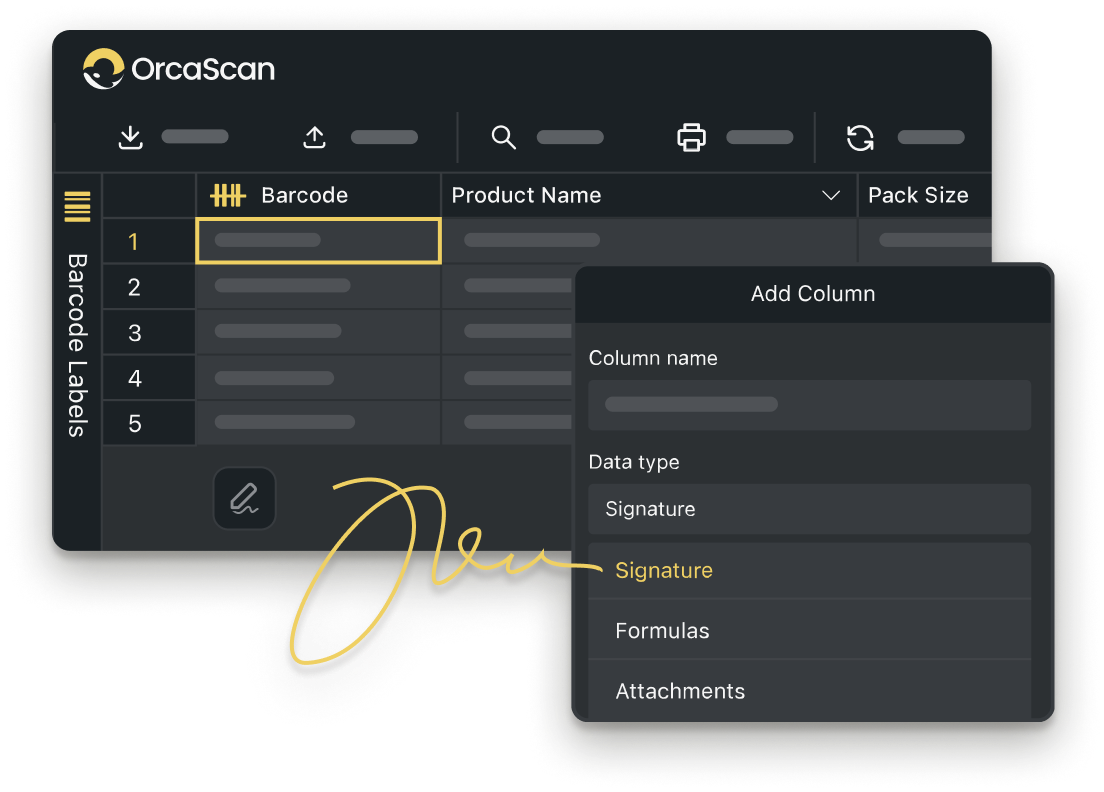
Trusted by over 50,000 organisations in over 165 countries



Turn Every Interaction into a Sales Opportunity
Boost productivity, cut costs, and improve your bottom line.
No More Lost Leads or Missed Opportunities
-
Capture Leads Instantly
Scan attendee badges or business cards using just your smartphone with a single scan
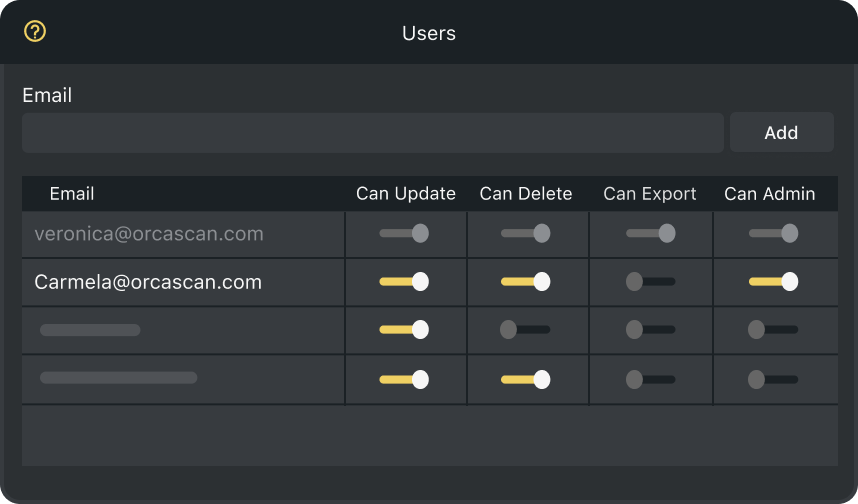
-
Works Online & Offline
No internet? No problem. Collect leads anywhere, and they’ll automatically sync to the cloud once reconnected
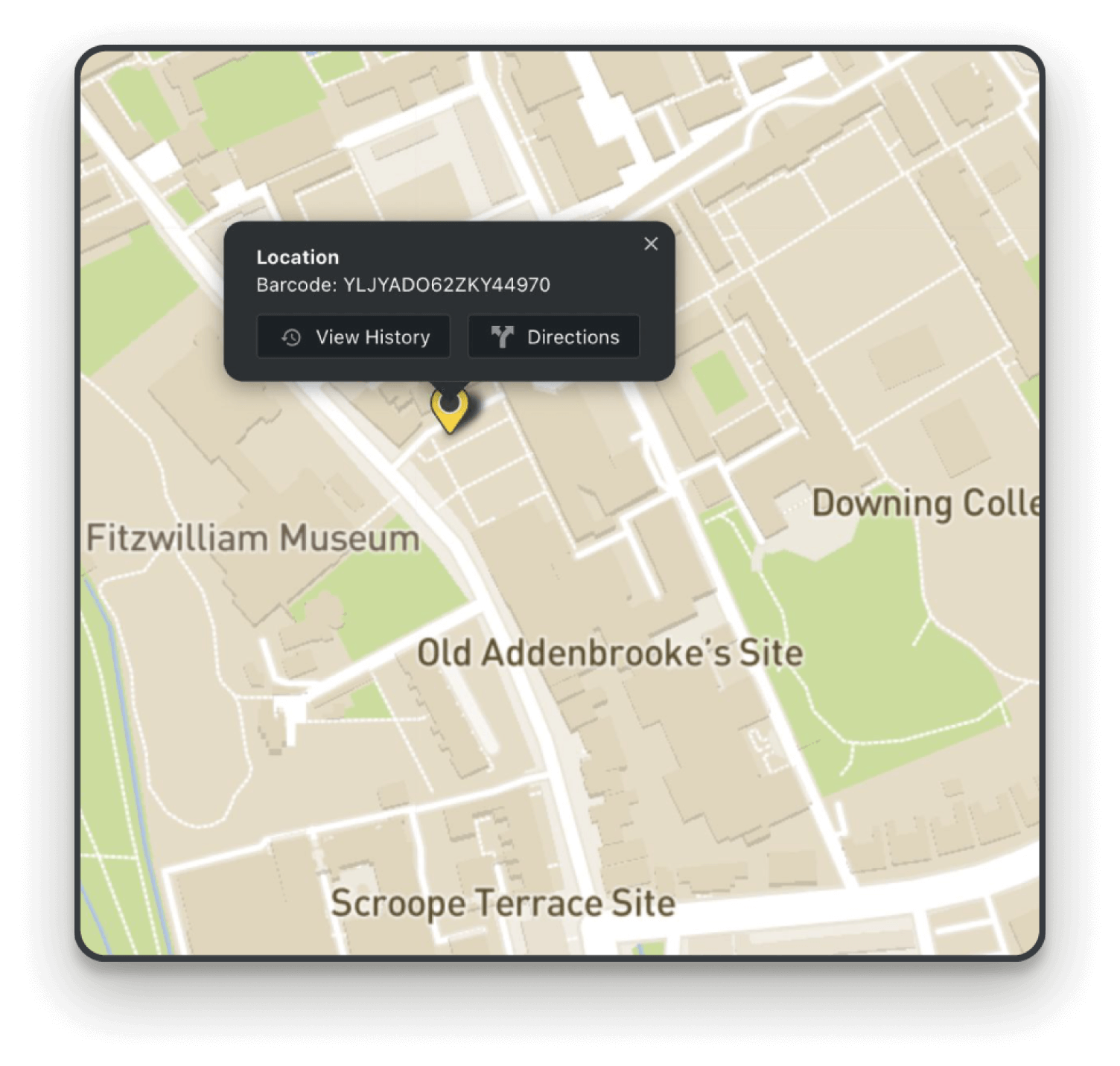
-
Sync Leads with Your CRM
Automatically send captured leads to your CRM or marketing tools, ensuring immediate follow-ups and no lost opportunities
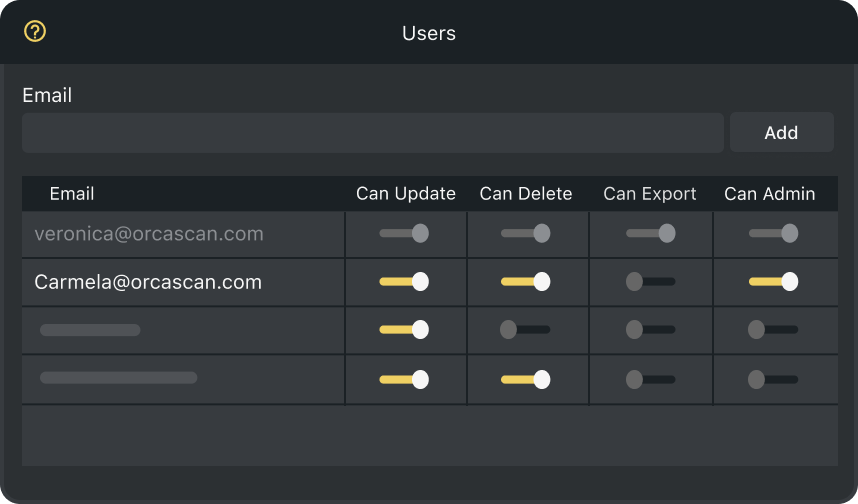
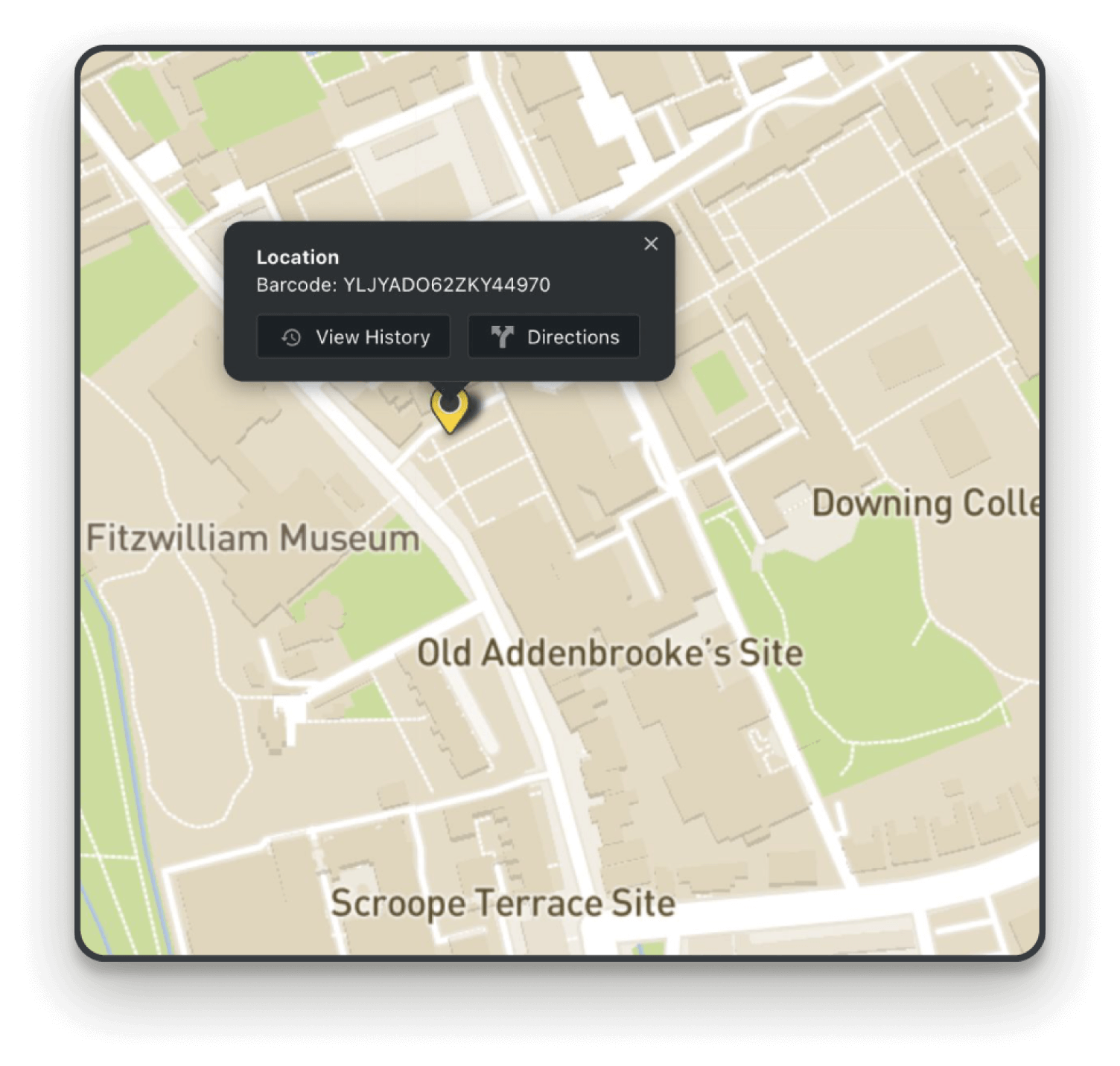
Powerful features to improve your workflow
-
Custom Branding
Customise the app with your very own brand logo, custom colours, and more with Custom Branding
-
Add Users
Share sheets with your team, allowing multiple people to scan and collect leads into a single, organised sheet for easier lead management
-
Integrate your tools
Integrate with tools like Microsoft Excel, Google Sheets, and more to share data and reports easily with other teams
-
Detailed History Log
Each scan is logged, showing how often someone was scanned, when, and by whom keeping data clean and organised
-
Capture Photos
Capture photos to add a face to each lead, verify identity, or document interest in specific products making follow-ups more personal and effective
-
Manage Multiple Venues
Create separate sheets for each premises or location, then display your QR Code Poster in the appropriate place for visitors
How to Get Started with Lead Capture
What is Lead Capture?
Trade show lead capture, or lead retrieval, is the process of collecting attendee information for fast post-event follow-ups with qualified leads. The Orca Scan Lead Capture Solution simplifies this process using barcodes and QR code scanning to make lead collection efficient and accurate.
How to get started with Trade Show Lead Capture using Orca Scan
Orca Scan makes trade show lead capture fast and easy. Designed with feedback from event organisers worldwide, our app helps you collect attendee information and manage qualified leads quickly.
Follow these 7 simple steps to get started:
- Go to Orca Scan & sign in
- Create a new sheet using the Lead Capture template
- Import your attendee list (include a barcode column)
- Duplicate the sheet (excluding data) for each exhibiting company
- Connect the data-source to your first sheet
- Invite the users from the exhibiting company to their sheet(s)
- Scan attendee badges and watch lead information update instantly
Can I import existing attendees into the Orca Scan?
Yes, you can easily import existing attendee lists into Orca Scan for lead capture ahead of a trade show . Follow our step-by-step guide here.
How to generate QR codes for trade show event badges?
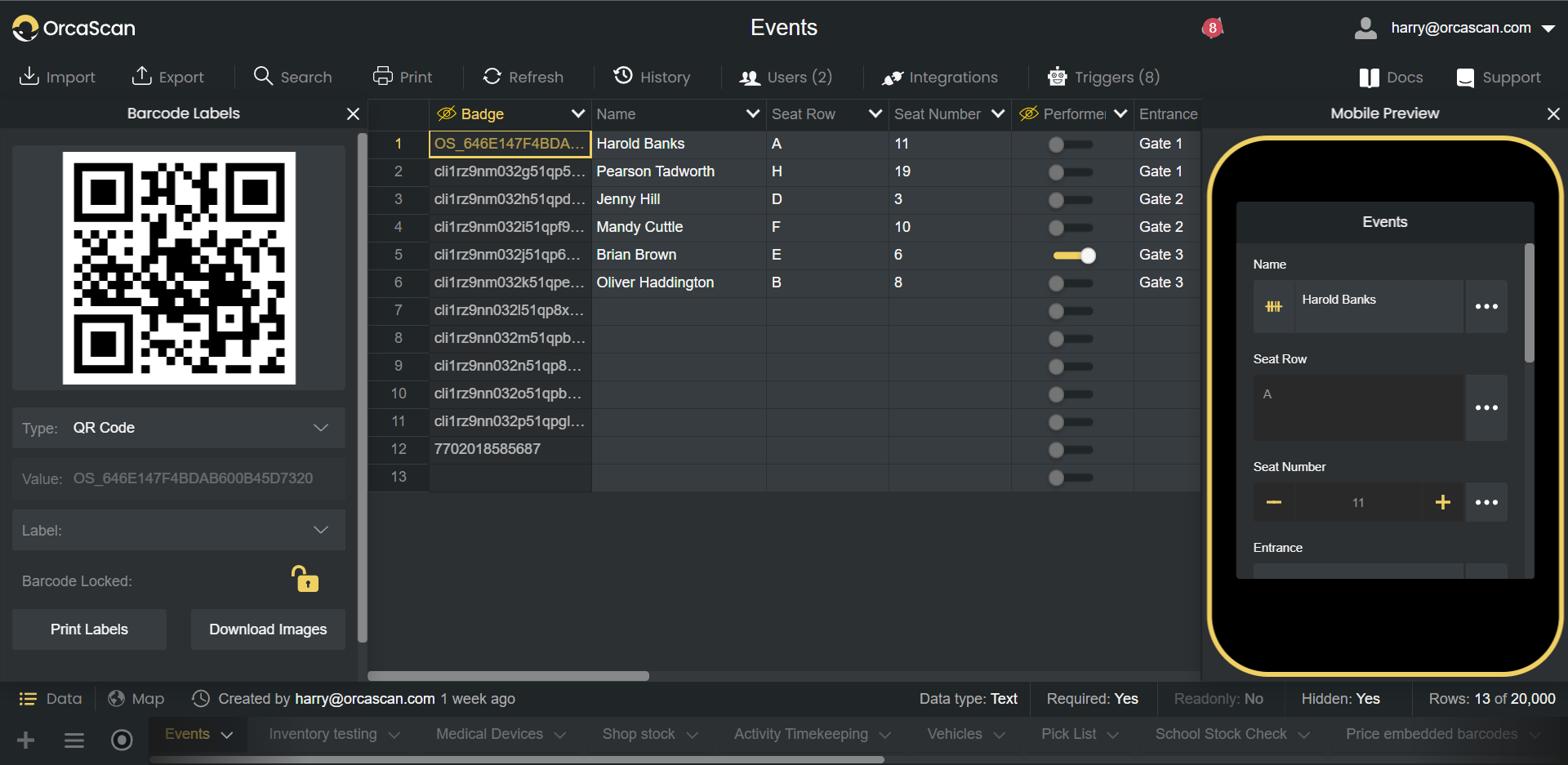
With the Orca Scan Web App, you can easily download and print your barcodes for your event badges. Simply send QR codes to attendees via email or print physical badges for in-person events.
Take it further with our barcode label designer and customise your labels with a logo, images and more. For label purchases, we recommend Avery or Dymo.
How do I use Orca Scan for trade show lead capture?
Once you’ve shared a sheet with attendees or exhibiting organisations, getting started is simple:
- Accept the email invitation
- Download the Orca Scan Mobile App
- Scan attendee badges
Scanned badges automatically populate fields in real time from the data source, similar to our QR code attendance tracking.
How do I prevent capturing duplicate leads at trade shows with Orca Scan
Orca Scan automatically checks each scanned badge against your sheet and displays the matching record. Every scan is logged in the record’s history, helping you avoid duplicate entries.
Can I use a hardware scanner for trade show lead capture?
Yes, Orca Scan is device agnostic and works with smartphones as well as a variety of industrial barcode scanners. See our full list of compatible scanners.
How to share trade show lead capture results
With export permissions, clients can easily click ‘Export’ to download lead data in multiple formats. If permissions aren’t granted, you can export their data directly from your account. Orca Scan also offers integrations with popular tools for added convenience.
Can Orca Scan consolidate lead capture from multiple trade shows?
Yes! Orca Scan lets you combine leads from multiple sheets into a single, well-organised sheet using views. This makes it easier to centralise trade show leads from different events for a single exhibitor, so all attendee information is in one place.
Aside from lead generation, can I use Orca Scan for event attendance tracking?
Yes, with our QR code attendance solution, you can track attendee numbers, monitor session attendance, and gather valuable event insights effortlessly.
Here's why thousands of teams count on Orca Scan
Trusted by businesses worldwide
-
Awesome Tool!
Works Great!
-
Love the experience
-
Great and very useful!!!
For sure!
Certified and Trusted: Quality You Can Rely On
Backed by Industry-Leading Certifications
Lead Capture related questions?
If you need help brainstorming how best to track your inventory, get in touch; we’d be happy to help.














