Cannabis Barcode Scanner: Seed-to-Sale Tracking Solution
Need a reliable way to track cannabis products, regardless of location? Orca Scan provides a universal cannabis tracking solution for suppliers in both regulated and non-regulated markets in the United States and beyond. In just one scan, our technology captures crucial product and regulatory information from GS1 barcodes, including everything from THC and CBD content to cultivar and cannabis plant harvest date. Our solution captures it all.
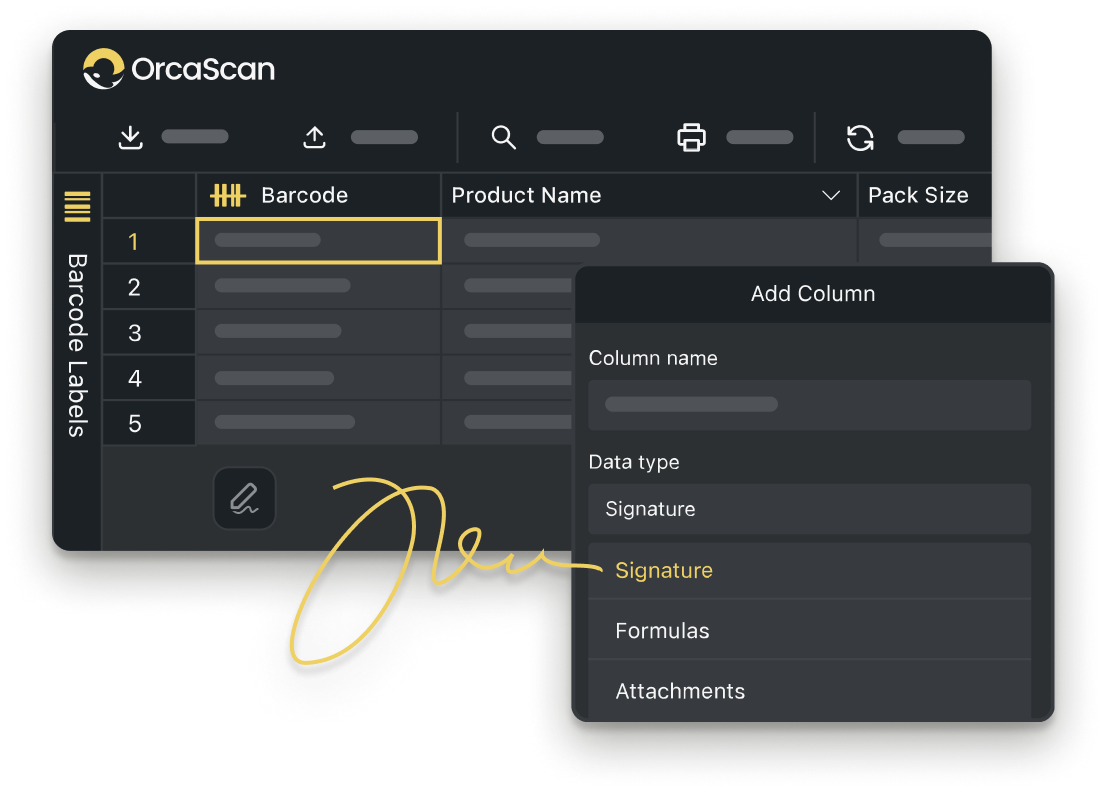
Trusted by over 50,000 organisations in over 165 countries



Cannabis Tracking for Compliance and Efficiency
Boost productivity, cut costs, and improve your bottom line.
Track cannabis products from seed to sale with barcodes
-
Manage Multiple Locations
Views make it easy to merge the inventory data from all locations into one combined sheet
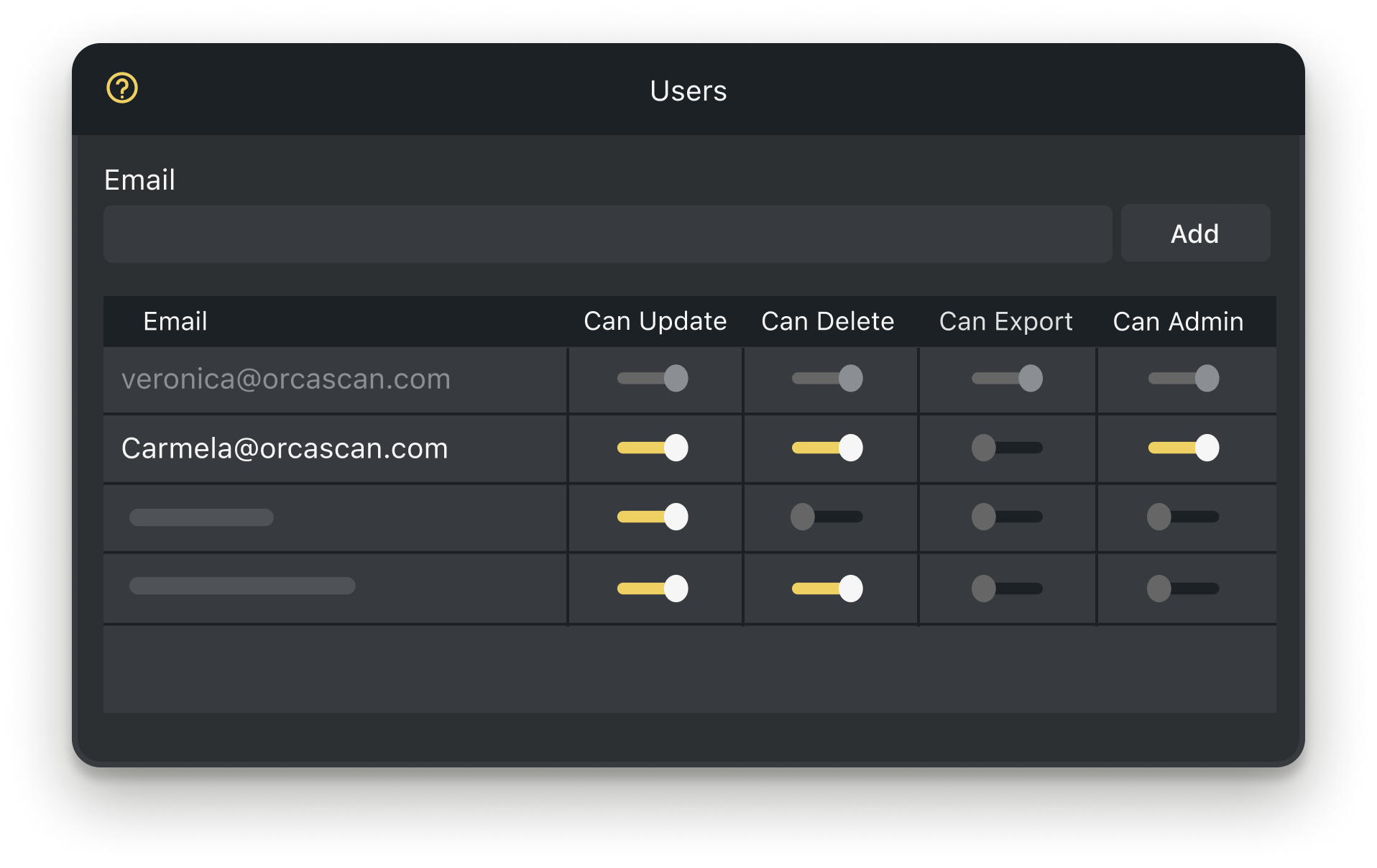
-
Collaborate with Your Team
Work together in real-time to manage inventory levels and track assets across locations
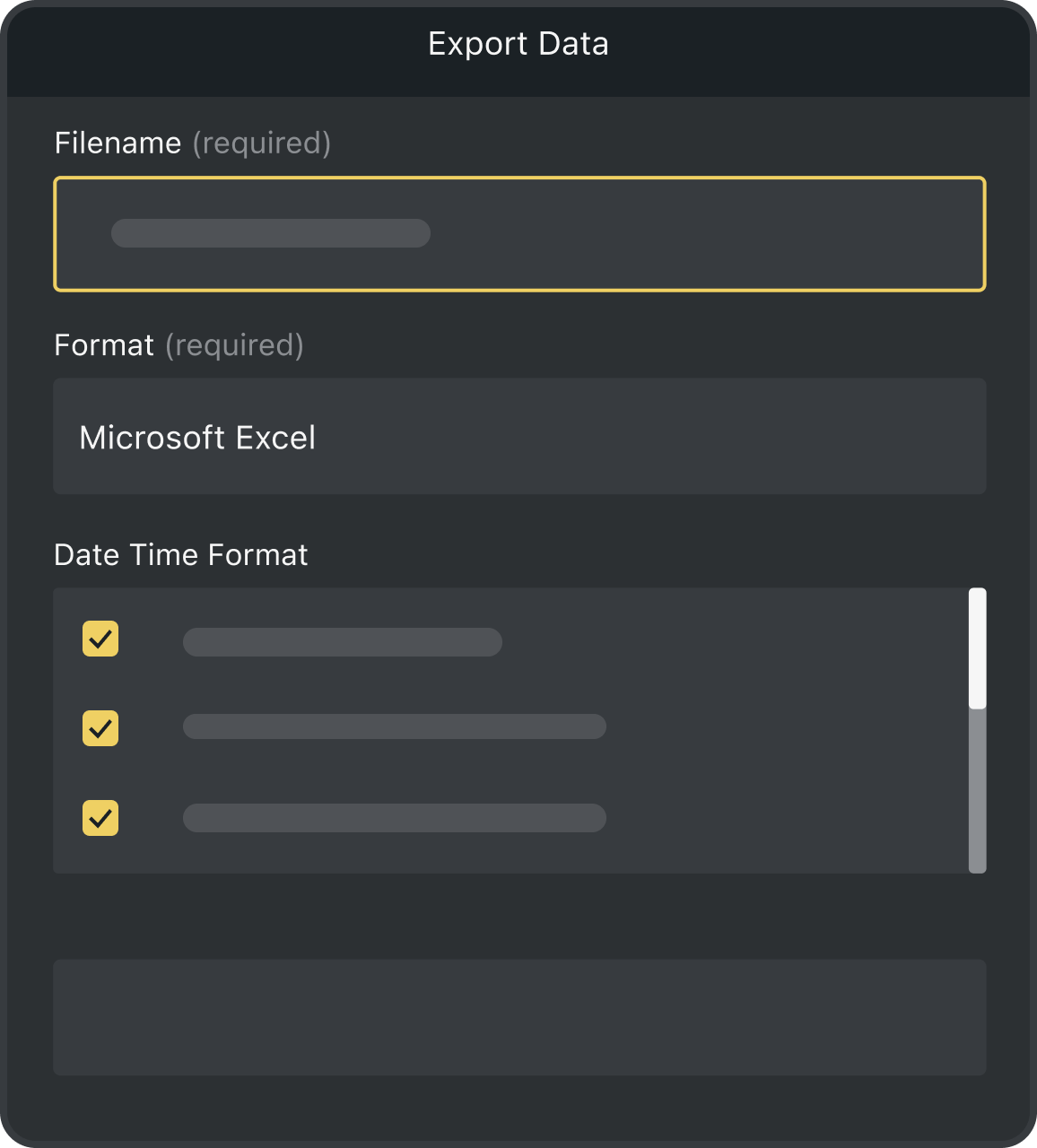
-
Detailed History Log
Our history log is invaluable in Cannabis management, offering detailed tracking of each item from seed to sale
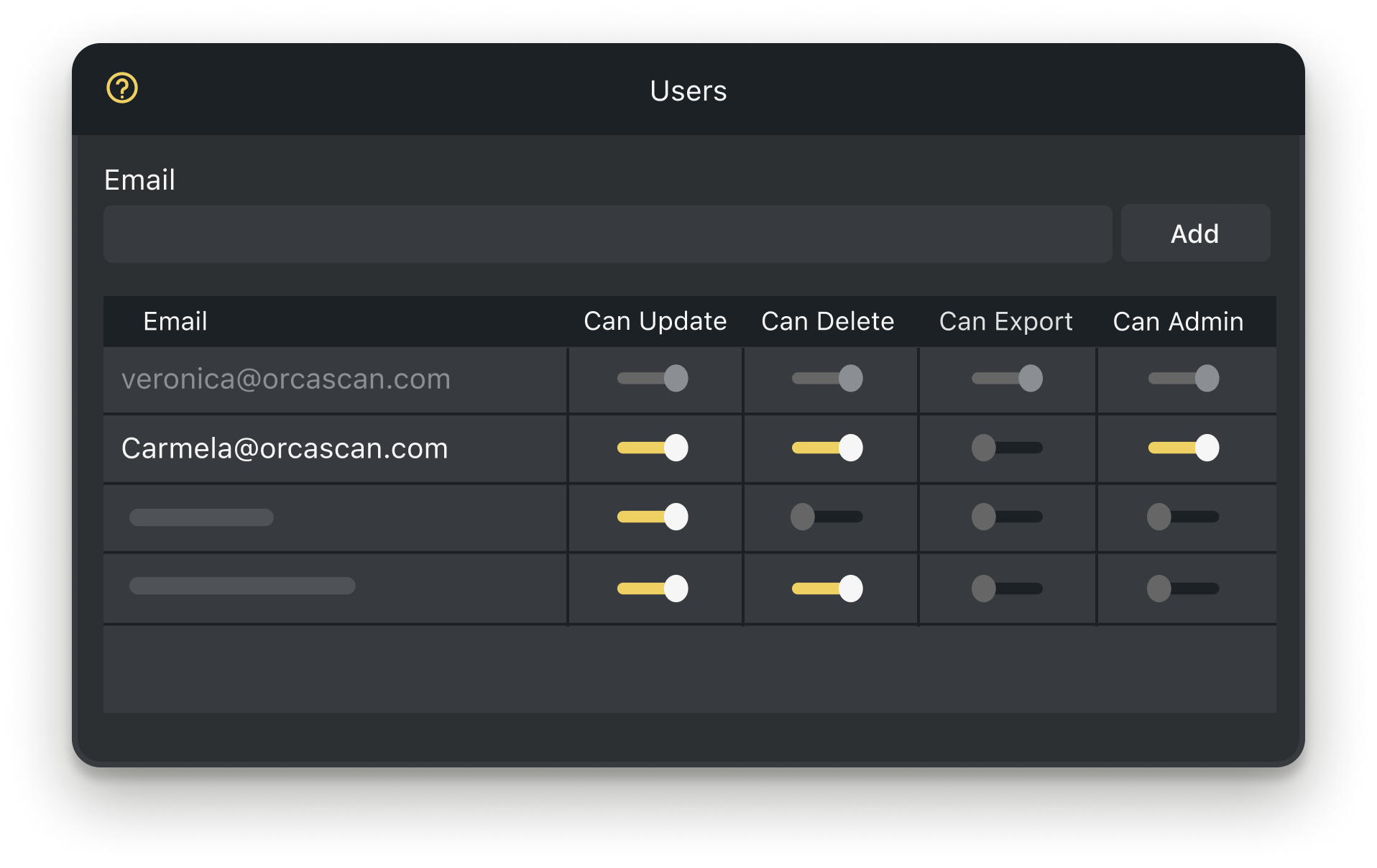
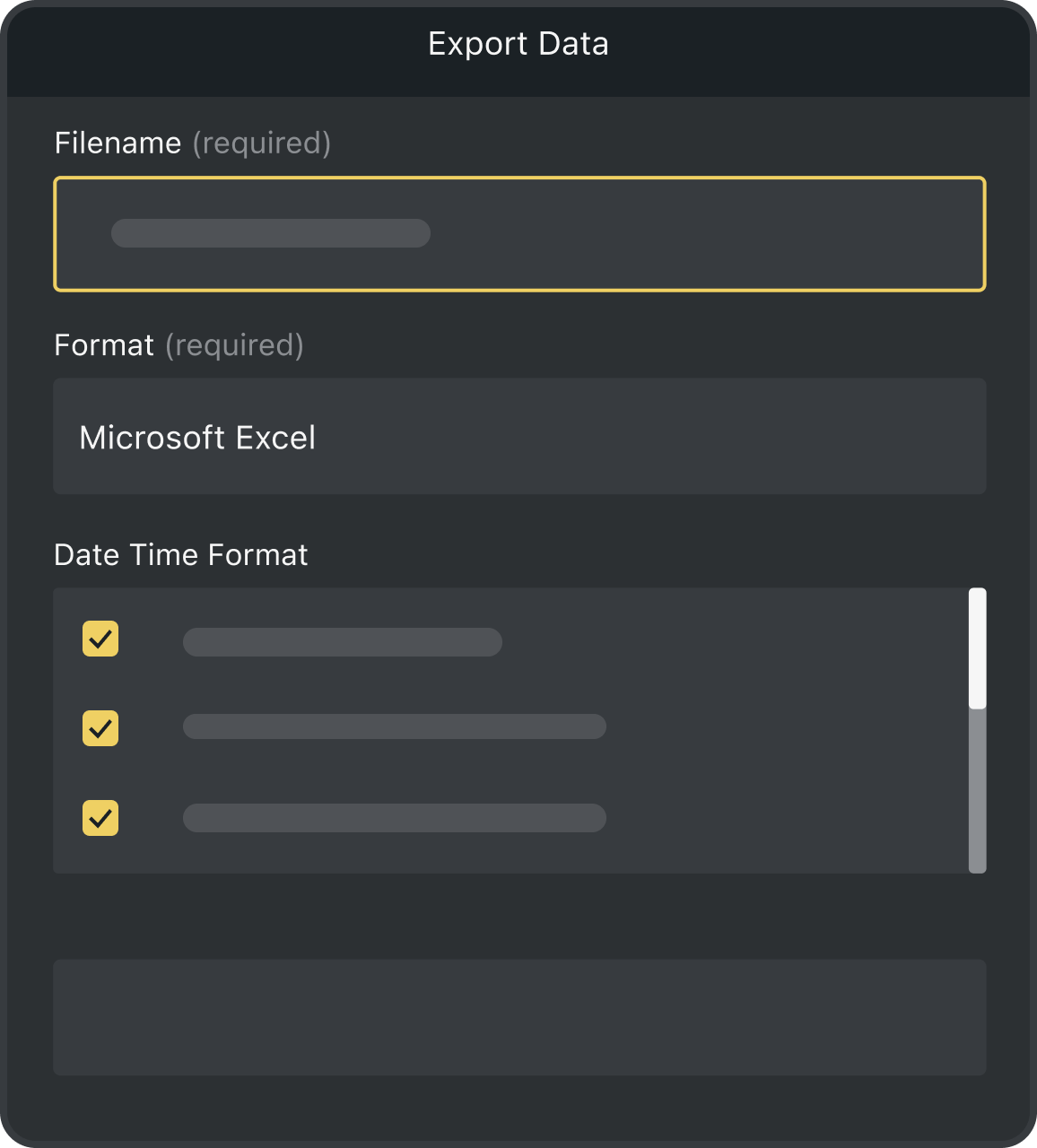
Powerful features to improve your workflow
-
Design & Print Labels
Choose from a range of industry-compliant labels or design your own
-
Track Items on Maps
Track your assets’ entire journey with GPS mapping and location history
-
Easy Barcode Scanning
In one scan, you can capture essential product details and regulatory compliance information from barcodes
-
Triggers
Get notified when stock is running low with if-this-then-that logic in your sheets
-
Integrate your tools
Integrate your inventory to easily share your data from your favourite tools
-
Scan with Mobile
Designed to grow with you, start with smartphones and tablets and add Enterprise scanners when needed
Cannabis Tracking FAQs
Why track cannabis products?
Cannabis laws in the US are evolving rapidly, with 18 states permitting recreational use and 35 allowing medical marijuana. Strict regulations must be followed to protect growers, dispensaries and customers.
A cannabis barcode scanner simplifies inventory management and record-keeping, providing accurate audit trails for every plant, batch, and sale. This helps businesses comply with their state cannabis regulations.
Why track cannabis products with Orca Scan?
The Orca Scan Cannabis Tracking Solution is a fully configurable solution for suppliers in both regulated and non-regulated markets in the U.S. and beyond.
Capture key product details such as THC and CBD content, cultivar, supplier information and more, to tailor your cannabis tracking system to your needs. You can also use triggers to automate custom if-this-then-that workflows, improving efficiency, accuracy and compliance across your operations.
What cannabis data can you track with Orca Scan?
Using Orca Scan’s Cannabis Tracking Solution, you can:
- Automatically extract data from GS1 barcodes, including THC and CBD content, cultivar and harvest date
- Set stock thresholds and receive alerts to maintain optimal inventory levels
- Get in-app notifications for expired products
- Store all data securely in the cloud
- Access your data from any web browser or device
- Share information across multiple sites or locations
- Use your existing devices, including smartphones, tablets or barcode scanners
- Fully customise the solution to meet your specific tracking needs
How do I track cannabis products without barcodes?
If your cannabis products don’t have barcodes, you can design and print barcode labels directly from the Orca Scan web app. This ensures every product is fully trackable with Orca Scan’s cannabis barcode scanning solution, simplifying inventory management and compliance.
Does Orca Scan’s cannabis solution support multiple locations?
Yes! Orca Scan lets you manage cannabis products and operations across multiple locations using its dedicated cannabis tracking solution:
- Start with the Cannabis Tracking Template
- Add custom fields to capture additional information, if needed
- Duplicate the sheet for each site you want to track
- Assign users to their respective sheets
- Merge sheets for an integrated view of your entire operation
Does Orca Scan provide an audit trail?
Yes. Orca Scan’s history log provides a complete audit trail for cannabis products, from seed to sale. This feature helps you identify inefficiencies, maintain quality control and stay compliant with regulatory requirements, making it an essential tool for cannabis management.
How to start tracking cannabis with Orca Scan
Getting started with Orca Scan’s Cannabis Tracking Solution is simple:
- Download the Orca Scan mobile app
- Create a new sheet using the Cannabis Tracking Template
- Scan existing barcodes or generate and print new ones
- Enter product information and quantities
- Add custom fields to capture additional details, if needed
- Save the changes and start tracking
Here's why thousands of teams count on Orca Scan
Trusted by businesses worldwide
-
best barcode / qrcode scanner
excellent
-
If you work in the medical field and need to keep track of your medical equipment, and want to be able to customise it for your service, then Orca Scan is the solution
-
Good product
Use all the time to do inventory and it works good
Certified and Trusted: Quality You Can Rely On
Backed by Industry-Leading Certifications
Cannabis Tracking related questions?
If you need help brainstorming how best to track your inventory, get in touch; we’d be happy to help.















