You can now upload attachments to your sheets, perfect for assets with detailed documentation! We now support .doc, .docx, .csv, .txt, .mp4, .ppt, .pptx, .pdf, .xls, .xlsx Learn more →
Login with QR Code
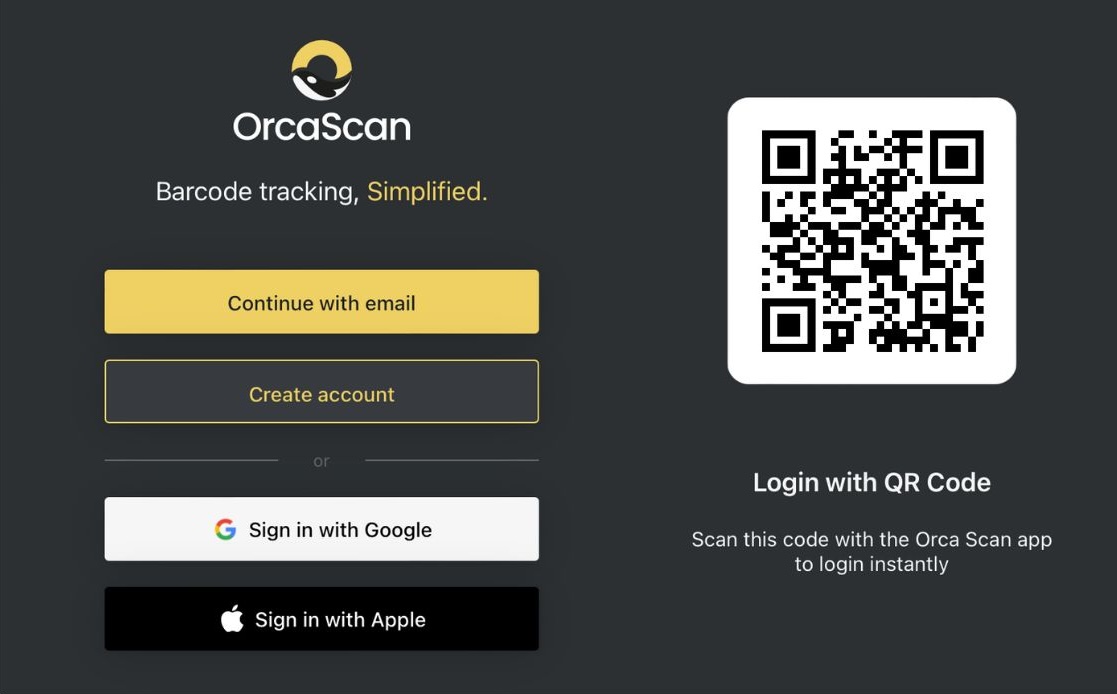
You can now log in to cloud.orcascan.com quickly and securely by scanning your unique QR code.
More Improvements, Big and Small 👇
- We’ll now show you the latest features when you open the app after an update
- Bulk delete rows now available via the Barcode Scanner API
- We fixed a bug where the item count didn’t update correctly when creating a new sheet or switching views in the mobile app. It now updates properly
- We’ve improved tooltips to make navigating the app easier
- Fixed a bug where the list of items in the local tab’s search bar had no background, making it look broken… Now, it displays correctly!
- We’ve made it easier to leave feedback, especially when coming from our email updates or changelog
- We fixed a bug where entering data in a column would mistakenly move you to the next column… Now, it stays in the correct column as you type!
- We fixed a bug where scanning an ISBN barcode (books) didn’t always auto-populate the information. Now, the details fill in automatically!
- We’ve made big speed improvements! After some scheduled maintenance, the app is now faster, more stable, and can handle more rows. Thanks for your patience! 🙏
That’s all for this update, but a special thanks to our customers 💛
Alex A, Chris H & Debra R for helping us make Orca better every day!
